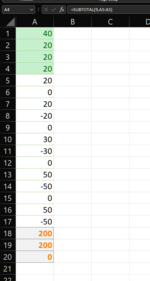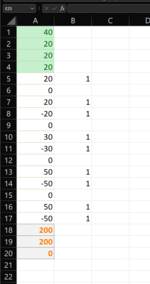I need help creating a VBA code that will scan all columns or a selected column that will look for any number expect for 0 and matches the highlighted color of the cell which is my case is white and when this value is found I would like to have a "1" appended to the next column so we can tell which cells are non 0 values. I will post some pictures about it.
So "excel1.png" is the starting worksheet which has A1 to A20 listed. So the cells of A5-A17 would only be used for this search since its highlighted as white and we do not need to include the highlighted colors.
When the module is ran, it should look like this on excel2.png.
Thank you for the help and I tried to do it myself, but I have tried for several days and no success.
So "excel1.png" is the starting worksheet which has A1 to A20 listed. So the cells of A5-A17 would only be used for this search since its highlighted as white and we do not need to include the highlighted colors.
When the module is ran, it should look like this on excel2.png.
Thank you for the help and I tried to do it myself, but I have tried for several days and no success.