Schadenfreud
New Member
- Joined
- Jan 22, 2014
- Messages
- 29
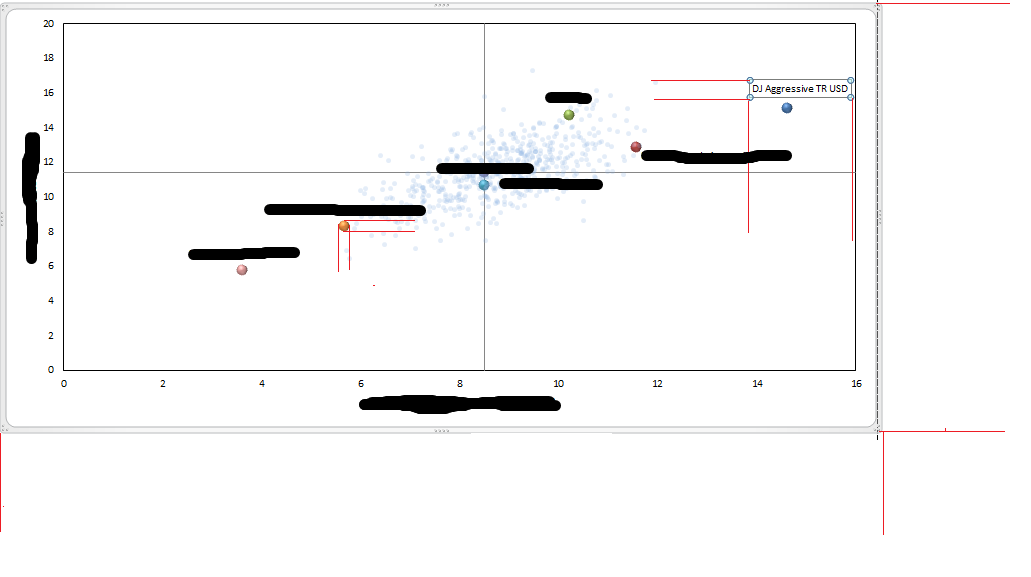
I'm making a program that will rearrange scatter plot labels so they don't overlap. It's almost finished, but there are a few more kinks I need to iron out.
1. For some reason ActiveSheet.ChartObjects(1)'s dimensions are not right (I have only one chart on the sheet). From what I saw the height is up to about where the XY cross is. How can I get the correct chart area dimensions?
2. The other thing is that the Point objects have no height, only coordinates (Left, Top). Are those coordinates the center of the point icon, because I need to compensate for the image?
3. Also about the labels, are the (Left,Top) coordinates of the label its top left angle (just wanna make sure)?
I hope my question is clear enough. Please ask if you need more information.





