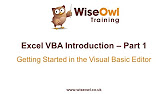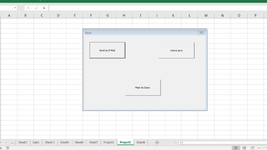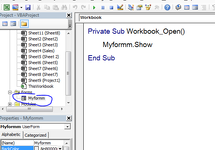Hello,
I'm still very new to Excel VBA and I'm looking for help.
I want a PopUp Window to appear in my Worksheet and give the user different options what to do.
The options will be something like "sent an email", "mark as done", "leave as is".
I want to link actions to the options, the goal would be, that when the user clicks on "sent an email" an email will automatically be sent to an email directory.
I don't know if that is possible, and if I should look into Messagebox or Userform.
If anybody could help me or just point me into a direction, that would be amazing!
Thank you so much!
Greetings,
Leo
I'm still very new to Excel VBA and I'm looking for help.
I want a PopUp Window to appear in my Worksheet and give the user different options what to do.
The options will be something like "sent an email", "mark as done", "leave as is".
I want to link actions to the options, the goal would be, that when the user clicks on "sent an email" an email will automatically be sent to an email directory.
I don't know if that is possible, and if I should look into Messagebox or Userform.
If anybody could help me or just point me into a direction, that would be amazing!
Thank you so much!
Greetings,
Leo