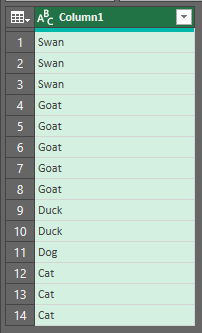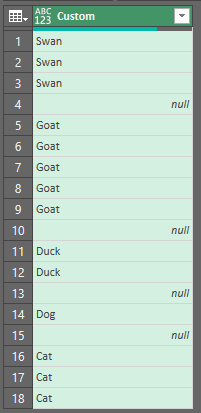Hi,
I'm looking for a solution to the following if possible:
Is there a formula I can put into Column G (from G4 down) that will return what you can see in the picture? The formula is populating based on the criteria in Range C4:D8 and putting a blank cell between each animal type. A single formula would be great but I can work with intermediate helper cells/formula if necessary. I can work with a VBA solution if necessary but would like to see if there's a formula solution first (any VBA solution can't add rows).
Any help much appreciated.

I'm looking for a solution to the following if possible:
Is there a formula I can put into Column G (from G4 down) that will return what you can see in the picture? The formula is populating based on the criteria in Range C4:D8 and putting a blank cell between each animal type. A single formula would be great but I can work with intermediate helper cells/formula if necessary. I can work with a VBA solution if necessary but would like to see if there's a formula solution first (any VBA solution can't add rows).
Any help much appreciated.