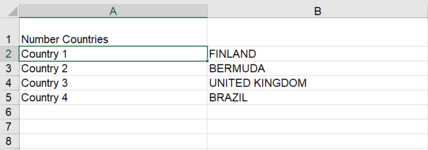Hello all,
I've been researching this but doing down a few rabbit holes. Perhaps someone can offer me some inspiration?
In B1 I'm hoping that a user of the spreadsheet can insert the number of countries. Based on this value, say 5, A2 downwards will auto-populate with 'Country 1', 'Country 2' etc. following the integers. Then if one of the cells in Column A2 is populated with 'Country 1', 'Country 2' etc., then in the B Column, a dropdown list of the countries is inserted. I understand how to insert dropdowns manually but is there a way to do this if the cell is not blank?
Thanks very much in advance! I hope that's not as clear as mud...
H
I've been researching this but doing down a few rabbit holes. Perhaps someone can offer me some inspiration?
In B1 I'm hoping that a user of the spreadsheet can insert the number of countries. Based on this value, say 5, A2 downwards will auto-populate with 'Country 1', 'Country 2' etc. following the integers. Then if one of the cells in Column A2 is populated with 'Country 1', 'Country 2' etc., then in the B Column, a dropdown list of the countries is inserted. I understand how to insert dropdowns manually but is there a way to do this if the cell is not blank?
Thanks very much in advance! I hope that's not as clear as mud...
H