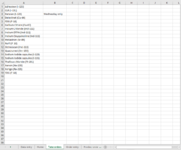Quick question for the pros here! I am trying to populate data into a cell based on two dropdown menus. For example, if dropdown menu one is selected as "ALPHA" and dropdown menu two is selected as "alpha" then information will populate to the chosen cell (call it B2) from a different sheet and cell (call it sheet ALPHAalpha cell C1). There are many combinations here and I do not know how to structure the formula to allow for each of them (one at a time) to populate based on the chosen dropdown menu selection. Any ideas?
-
If you would like to post, please check out the MrExcel Message Board FAQ and register here. If you forgot your password, you can reset your password.
You are using an out of date browser. It may not display this or other websites correctly.
You should upgrade or use an alternative browser.
You should upgrade or use an alternative browser.
Populating data based on multiple criteria
- Thread starter JTNuke
- Start date
Excel Facts
How to fill five years of quarters?
Type 1Q-2023 in a cell. Grab the fill handle and drag down or right. After 4Q-2023, Excel will jump to 1Q-2024. Dash can be any character.
etaf
Well-known Member
- Joined
- Oct 24, 2012
- Messages
- 8,292
- Office Version
- 365
- Platform
- MacOS
can we have some more examples
the Sheetname is based on the 2 dropdowns then
But how are the cells chosen
so in B2 you would have an indirect() fomula to choose the sheetname
something like
Dropdown1 in A1 , Dropdown2 in B1
indirect( "'"&A1&B1&"'! ... range )
see here, where i have a sheet called AlphaAlpha , and in cell C3 on that sheet i have FRED
the Sheetname is based on the 2 dropdowns then
But how are the cells chosen
so in B2 you would have an indirect() fomula to choose the sheetname
something like
Dropdown1 in A1 , Dropdown2 in B1
indirect( "'"&A1&B1&"'! ... range )
see here, where i have a sheet called AlphaAlpha , and in cell C3 on that sheet i have FRED
| Book1 | ||||
|---|---|---|---|---|
| A | B | |||
| 1 | Alpha | Alpha | ||
| 2 | FRED | |||
Sheet2 | ||||
| Cell Formulas | ||
|---|---|---|
| Range | Formula | |
| B2 | B2 | =INDIRECT("'"&A1&B1&"'!C3") |
Upvote
0
Okay lets start over because I think I did a bad job explaining what my goals are. I have attached two pictures and if this doesn't provide enough information I will upload the mini-sheet program when I am home and not on a work computer.
I am creating a user guide for different products. This guide will allow you to choose a product "product selection" and specify the information category you are looking for "Information selection". Each one of the options under "information selection" has its own sheet with a corresponding name. Additionally, each one of those sheets lists all the drug products that are available to be chosen under "product selection".
For example the "take orders" sheet has all the drug products that are available under "product selection" with corresponding information filled out. The flow for the user would look like this:
User selects "Home" sheet >> user chooses a product from "product selection" >> user chooses desired information category from "information selection" >> user looks under "general information" (currently merged cells but I can change it if needed) to see information that has populated from the corresponding sheet and product.
More specific example:
User selects "Home" sheet >> user chooses Datscan from "product selection" >> user chooses take orders from "information selection" >> user looks under "general information" to see Wednesday only has populated from the corresponding sheet (order entry) and product/row (B3).
As I build this out I plan to add paragraphs of text and information. I need the user to be able to simply select the drug product and information category and reference the general information section to see what they are looking for. Eventually, I do want to add a "all information" option under the "information selection" which would ideally populate information for each information category for the chosen drug product.
I am creating a user guide for different products. This guide will allow you to choose a product "product selection" and specify the information category you are looking for "Information selection". Each one of the options under "information selection" has its own sheet with a corresponding name. Additionally, each one of those sheets lists all the drug products that are available to be chosen under "product selection".
For example the "take orders" sheet has all the drug products that are available under "product selection" with corresponding information filled out. The flow for the user would look like this:
User selects "Home" sheet >> user chooses a product from "product selection" >> user chooses desired information category from "information selection" >> user looks under "general information" (currently merged cells but I can change it if needed) to see information that has populated from the corresponding sheet and product.
More specific example:
User selects "Home" sheet >> user chooses Datscan from "product selection" >> user chooses take orders from "information selection" >> user looks under "general information" to see Wednesday only has populated from the corresponding sheet (order entry) and product/row (B3).
As I build this out I plan to add paragraphs of text and information. I need the user to be able to simply select the drug product and information category and reference the general information section to see what they are looking for. Eventually, I do want to add a "all information" option under the "information selection" which would ideally populate information for each information category for the chosen drug product.
Attachments
Upvote
0
Thank you for the quick response! I think I could have done a better job explaining my goals so I updated my posting. Please let me know if this helps you help me!can we have some more examples
the Sheetname is based on the 2 dropdowns then
But how are the cells chosen
so in B2 you would have an indirect() fomula to choose the sheetname
something like
Dropdown1 in A1 , Dropdown2 in B1
indirect( "'"&A1&B1&"'! ... range )
see here, where i have a sheet called AlphaAlpha , and in cell C3 on that sheet i have FRED
Book1
A B 1 Alpha Alpha 2 FRED
Cell Formulas Range Formula B2 B2 =INDIRECT("'"&A1&B1&"'!C3")
Upvote
0
etaf
Well-known Member
- Joined
- Oct 24, 2012
- Messages
- 8,292
- Office Version
- 365
- Platform
- MacOS
looks quite complicated now - as you would need the dropdowns populated based on content on different sheets as the user navigates and then you are returning multiple results - i think thats what you suggesting , but i still may not follow and images are not very good to work on
A sample file NOT the whole thing , but a good representation , and the expected results will help members here answer, not sure i will be able to
Merged cells in my experience are almost never useful for formulas or data extraction , they are are OK on a flat file for viewing only
So if you can remove all merged cells.
and look to see if you can add using XL2BB
A sample file NOT the whole thing , but a good representation , and the expected results will help members here answer, not sure i will be able to
Merged cells in my experience are almost never useful for formulas or data extraction , they are are OK on a flat file for viewing only
So if you can remove all merged cells.
and look to see if you can add using XL2BB
Upvote
0
| Product ordering (BETA).xlsx | ||||||||
|---|---|---|---|---|---|---|---|---|
| A | B | C | D | E | F | |||
| 1 | 8/18/21 19:38 | Choose a product and information selection from to be directed to the appropriate information | ||||||
| 2 | ||||||||
| 3 | Product selection | Ä | ||||||
| 4 | ||||||||
| 5 | Information selection | Ä | ||||||
| 6 | ||||||||
| 7 | Links | Tools | General Information | |||||
| 8 | ||||||||
| 9 | ||||||||
Home | ||||||||
| Cell Formulas | ||
|---|---|---|
| Range | Formula | |
| B1 | B1 | =NOW() |
| D3,D5 | D3 | =HYPERLINK("#"&ADDRESS(ROW(),COLUMN()-1),CHAR(128)) |
| Cells with Data Validation | ||
|---|---|---|
| Cell | Allow | Criteria |
| C5 | List | ='Data entry'!$D$3:$D$18 |
| C3 | List | ='Data entry'!$B$3:$B$21 |
Upvote
0
okay I uploaded the main page of the workbook that I am working on. I noticed the dropdown menus are not working on the uploaded version. Please let me know if you need this information. Thanks again for everything.looks quite complicated now - as you would need the dropdowns populated based on content on different sheets as the user navigates and then you are returning multiple results - i think thats what you suggesting , but i still may not follow and images are not very good to work on
A sample file NOT the whole thing , but a good representation , and the expected results will help members here answer, not sure i will be able to
Merged cells in my experience are almost never useful for formulas or data extraction , they are are OK on a flat file for viewing only
So if you can remove all merged cells.
and look to see if you can add using XL2BB
Upvote
0
Similar threads
- Question
- Replies
- 2
- Views
- 237
- Question
- Replies
- 3
- Views
- 488
- Question
- Replies
- 1
- Views
- 377
- Question
- Replies
- 0
- Views
- 231