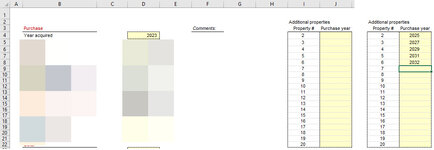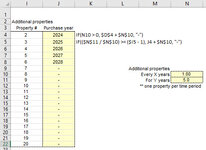I am working on a file to show the impact of investing in multiple properties over time. I have the base all set and would like a way to update additional fields based on input box, for example (in words) "buy 1 additional property every 2 years for 10 years."
In the screenshot, it would populate whole numbers in J4:J22 like in the table on the right. D4 is a whole number.
I can do it with formulas (2nd screenshot) but I want the flexibility to also manually input in J4:J22.
How can I do this with VBA?
Thanks!
In the screenshot, it would populate whole numbers in J4:J22 like in the table on the right. D4 is a whole number.
I can do it with formulas (2nd screenshot) but I want the flexibility to also manually input in J4:J22.
How can I do this with VBA?
Thanks!