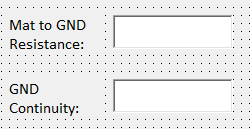Hi all,
I am creating a database that is used for doing checks and logging required info.
I have a userform where you insert two seperate readings for each station along with pass/fail option buttons.
I'm looking to populate one textbox in a seperate userform with the values from one column of textboxes in the current userform, and I wish to do the same with another column of textboxes in the same userform. I have code that will allow me to complete this action but with only one column of textboxes. See pictures of userforms below.
I also attached the code that I have below. I have named the textboxes in each column the same with only the number changing (e.g. textbox1, textbox2) and I have been trying to use the control methods to accomplish what I want but I have had no luck so far.
I hope someone can help me with my issue. Thanks in advance
I am creating a database that is used for doing checks and logging required info.
I have a userform where you insert two seperate readings for each station along with pass/fail option buttons.
I'm looking to populate one textbox in a seperate userform with the values from one column of textboxes in the current userform, and I wish to do the same with another column of textboxes in the same userform. I have code that will allow me to complete this action but with only one column of textboxes. See pictures of userforms below.
I also attached the code that I have below. I have named the textboxes in each column the same with only the number changing (e.g. textbox1, textbox2) and I have been trying to use the control methods to accomplish what I want but I have had no luck so far.
VBA Code:
Dim t As MSForms.Control, v
v = ""
For Each t In Me.Controls
If TypeOf t Is MSForms.TextBox Then
v = v & IIf(v <> "", ", ", "") & Trim(t.Value)
End If
Next t
frmQuarterlyForm.txtMatGND.Value = vI hope someone can help me with my issue. Thanks in advance