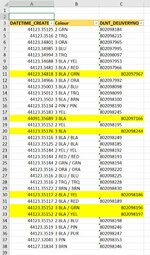Hi
I would like some help to create a popup message box that would be displayed in another worksheet in a work book when on duplicates be produce in any of 2 other worksheets of data where duplicates of colour sequence has occurred. Below is a snapshot which I hope will explain what it is I am looking for help on
Cheers
NZAS

I would like some help to create a popup message box that would be displayed in another worksheet in a work book when on duplicates be produce in any of 2 other worksheets of data where duplicates of colour sequence has occurred. Below is a snapshot which I hope will explain what it is I am looking for help on
Cheers
NZAS