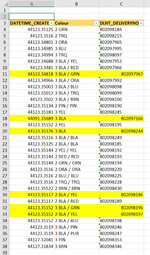Hi
Need to improve the Macro duplicates test2 so that all duplicated colours along with the orders all get displayed currently v2 only displays one of the duplicates what I need to get is a list of all the colours and the order # that have been duplicated in the data.
The macros returns the Message box to another work sheet which will not change in the macros. Macros also attached. There are 2 version which I have used to get me going but need further assistance
See attachments
Need to improve the Macro duplicates test2 so that all duplicated colours along with the orders all get displayed currently v2 only displays one of the duplicates what I need to get is a list of all the colours and the order # that have been duplicated in the data.
The macros returns the Message box to another work sheet which will not change in the macros. Macros also attached. There are 2 version which I have used to get me going but need further assistance
See attachments