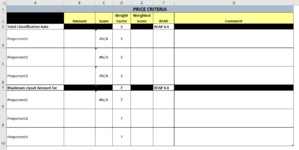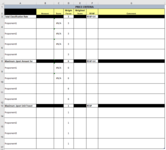JARichard74
Board Regular
- Joined
- Dec 16, 2019
- Messages
- 114
- Office Version
- 365
- Platform
- Windows
Trying to put the formula in cells C4,C5,C6 and then C8, C9, C10. proptbl.ListRows.Count is the number of proponents i.e. in this example = 3
VBA Code:
For b = 1 To 2
ThisWorkbook.Worksheets("Price").Range("C" & b * 4 & ":C" & 3 + proptbl.ListRows.Count).Formula = "=VLOOKUP($B4,Data!$G$3:$I$13,3)"
Next b