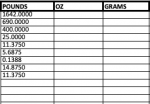-
If you would like to post, please check out the MrExcel Message Board FAQ and register here. If you forgot your password, you can reset your password.
You are using an out of date browser. It may not display this or other websites correctly.
You should upgrade or use an alternative browser.
You should upgrade or use an alternative browser.
pounds, ounces, grams
- Thread starter Katieg918
- Start date
Excel Facts
How to calculate loan payments in Excel?
Use the PMT function: =PMT(5%/12,60,-25000) is for a $25,000 loan, 5% annual interest, 60 month loan.
Fluff
MrExcel MVP, Moderator
- Joined
- Jun 12, 2014
- Messages
- 90,541
- Office Version
- 365
- Platform
- Windows
For grams as well
| Book1 | |||||
|---|---|---|---|---|---|
| A | B | C | |||
| 1 | |||||
| 2 | 25.1 | 1.6 | 45.359237 | ||
| 3 | 0.75 | 12 | 340.1942775 | ||
| 4 | 1.75 | 12 | 340.1942775 | ||
| 5 | 0.5 | 8 | 226.796185 | ||
HPV | |||||
| Cell Formulas | ||
|---|---|---|
| Range | Formula | |
| B2:B5 | B2 | =DOLLARFR(A2-INT(A2),16)*100 |
| C2:C5 | C2 | =CONVERT(A2-INT(A2),"lbm","g") |
Upvote
0
thanks this is perfect! now i'm really being picky, is there any way to not have those quantities less than 1 show up in the pounds, and only show up where needed as ounces or grams?in B2 =(A2-INT(A2))*16
in C2 =B2*28.35
fill down as needed
Upvote
0
right I can' have the numbers roundingYou could format the column to show whole numbers only, but that will round numbers up, so 14.875 would show as 15.
Upvote
0
Fluff
MrExcel MVP, Moderator
- Joined
- Jun 12, 2014
- Messages
- 90,541
- Office Version
- 365
- Platform
- Windows
How about
and then hide col A, although I'm not sure where you are getting the figures for Grams from
| Book1 | ||||||
|---|---|---|---|---|---|---|
| A | B | C | D | |||
| 1 | ||||||
| 2 | 11.375 | 11 | 6.00 | 170.10 | ||
| 3 | 5.6875 | 5 | 11.00 | 311.84 | ||
| 4 | 1.75 | 1 | 12.00 | 340.19 | ||
| 5 | 0.1388 | 0 | 2.22 | 62.96 | ||
| 6 | 14.875 | 14 | 14.00 | 396.89 | ||
| 7 | 11.375 | 11 | 6.00 | 170.10 | ||
HPV | ||||||
| Cell Formulas | ||
|---|---|---|
| Range | Formula | |
| B2:B7 | B2 | =INT(A2) |
| C2:C7 | C2 | =DOLLARFR(A2-B2,16)*100 |
| D2:D7 | D2 | =CONVERT(A2-B2,"lbm","g") |
and then hide col A, although I'm not sure where you are getting the figures for Grams from
Upvote
0
Similar threads
- Replies
- 7
- Views
- 217
- Question
- Replies
- 1
- Views
- 215