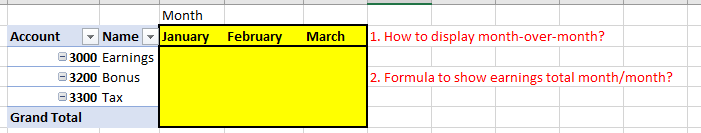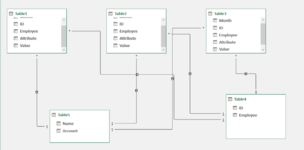Happydays886
New Member
- Joined
- Mar 31, 2021
- Messages
- 4
- Office Version
- 365
- Platform
- Windows
Hello.
I am trying to build a model that will summarize payroll data efficiently - the data is not uniform and would require a lot of manual manipulation. This is why I turned to PowerQuery/Pivot to help organize the data and push out values by their intended bucket (screen shot).
There attached file provides a fairly good representation of the problem:
- Multiple data sources
- Columns that need to be summed
--> before unpivoting, sum(...) pulls correct amounts with each column
However, I need to map columns to a specific attribute (account number) and present as in the picture below. So, I unpivot "earnings, tax, bonus". I map 'attribute' in each data set to 'attribute' in an account file.
- Columns that need to be mapped to a specific account (why they are unpivoted)
- display output/result by:
--> account
--> month
All formulas yield errors - on review, I see this could be on account of the mapping: when unpivoting the data, the unique identifiers blew-up in the source data?
All help is appreciated. I hope this is just a formula to fix.
I am trying to build a model that will summarize payroll data efficiently - the data is not uniform and would require a lot of manual manipulation. This is why I turned to PowerQuery/Pivot to help organize the data and push out values by their intended bucket (screen shot).
There attached file provides a fairly good representation of the problem:
- Multiple data sources
- Columns that need to be summed
--> before unpivoting, sum(...) pulls correct amounts with each column
However, I need to map columns to a specific attribute (account number) and present as in the picture below. So, I unpivot "earnings, tax, bonus". I map 'attribute' in each data set to 'attribute' in an account file.
- Columns that need to be mapped to a specific account (why they are unpivoted)
- display output/result by:
--> account
--> month
All formulas yield errors - on review, I see this could be on account of the mapping: when unpivoting the data, the unique identifiers blew-up in the source data?
All help is appreciated. I hope this is just a formula to fix.