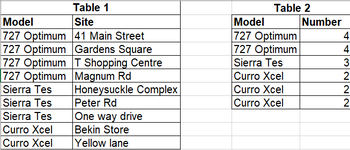bongielondy
New Member
- Joined
- Mar 4, 2021
- Messages
- 3
- Office Version
- 365
- Platform
- Windows
I have 2 tables in Power Pivot, Table 1 and Table 2. Table 1 has the Models. Table 2 has the Models and a new column I have created. This new column should count the number of Models in Table 1. The 2 tables are not related.
Table 1
Model Site
sierra cs 29 main street
727 optimum honeysuckle complex
sierra cs bayes store
727 optimum north shopping centre
727 optimum sheel garage
Table 2
Model Number
727 optimum 3
sierra cs 2
xylene 0
I have used the COUNTROWS and the CALCULATE(COUNTAX) functions but still get an error. What will be the correct formula for the column Number?
Table 1
Model Site
sierra cs 29 main street
727 optimum honeysuckle complex
sierra cs bayes store
727 optimum north shopping centre
727 optimum sheel garage
Table 2
Model Number
727 optimum 3
sierra cs 2
xylene 0
I have used the COUNTROWS and the CALCULATE(COUNTAX) functions but still get an error. What will be the correct formula for the column Number?