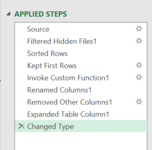sanantonio
Board Regular
- Joined
- Oct 26, 2021
- Messages
- 124
- Office Version
- 365
- Platform
- Windows
Hi!
Happy holidays everybody.
I have a Power Query that brings in all data from only the latest excel within a folder. (The Power Query is set to sort by newest to oldest, then remove all workbooks except the top then imports the data).
But no matter how I try to connect (Even connecting directly using a simple "Get Data") it always omits a column. It's not the end of column either, it's V; right in the middle.
So this is the raw data source:

With the data in column v present. Then as soon as it goes thru a power query it imports like this:

Missing?!

This is what the applied steps are in my power query but none of them remove a column?
Am I doing something wrong somewhere?
Happy holidays everybody.
I have a Power Query that brings in all data from only the latest excel within a folder. (The Power Query is set to sort by newest to oldest, then remove all workbooks except the top then imports the data).
But no matter how I try to connect (Even connecting directly using a simple "Get Data") it always omits a column. It's not the end of column either, it's V; right in the middle.
So this is the raw data source:
With the data in column v present. Then as soon as it goes thru a power query it imports like this:
Missing?!
This is what the applied steps are in my power query but none of them remove a column?
Am I doing something wrong somewhere?