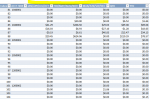Hi, all,
Do you have any suggestions on how to best organize this data? I used Power Query to join reports from 2007 to present day and have 70,000 rows to deal with. And unfortunately, the headers are horizontal while the data is vertical. I need the $ values all 12 months on one column instead of multiple columns. Is there any way to quickly do so? I'd like the query to update the data automatically, so I am concerned about moving around too many columns.
Thanks so much for your suggestions!

Do you have any suggestions on how to best organize this data? I used Power Query to join reports from 2007 to present day and have 70,000 rows to deal with. And unfortunately, the headers are horizontal while the data is vertical. I need the $ values all 12 months on one column instead of multiple columns. Is there any way to quickly do so? I'd like the query to update the data automatically, so I am concerned about moving around too many columns.
Thanks so much for your suggestions!