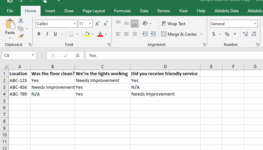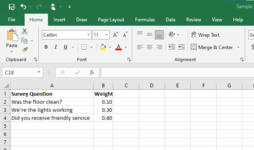Darion2021
New Member
- Joined
- May 14, 2021
- Messages
- 2
- Office Version
- 365
- 2019
- Platform
- Windows
Hello…I really need your help!
I am using power query to complete an analysis for survey data. My hiccup is that I do not understand how to calculate the results using the established weights per each question. I was able to accomplish this in excel using sumproduct; however, for the life of I can figure it out in power query.
Any suggestions? I’ve attached a photo using dummy data but in the exact same format as our secured files.
I am using power query to complete an analysis for survey data. My hiccup is that I do not understand how to calculate the results using the established weights per each question. I was able to accomplish this in excel using sumproduct; however, for the life of I can figure it out in power query.
Any suggestions? I’ve attached a photo using dummy data but in the exact same format as our secured files.