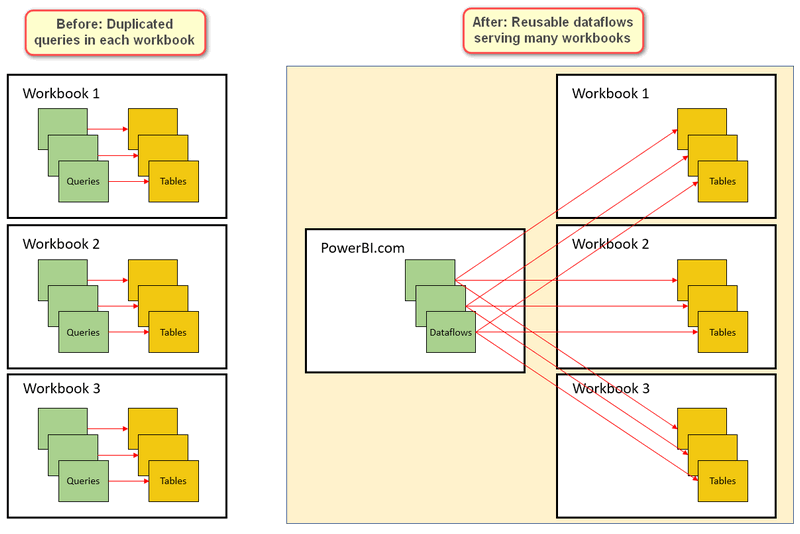Hey all,
I have to click refresh a minimum of twice to get my data tables to update correctly. Is there something I am missing in terms of how the queries are being executed? Is there a checkbox somewhere that I need to check or uncheck? Generally speaking, after the first refresh the data remains the same as it was. Upon second refresh it either completely updates, or partially updates. By third refresh, if necessary, everything is updated. I just can't determine why this happens. Given the logic behind it all, shouldn't it update on the very first refresh?
Thank you.
I have to click refresh a minimum of twice to get my data tables to update correctly. Is there something I am missing in terms of how the queries are being executed? Is there a checkbox somewhere that I need to check or uncheck? Generally speaking, after the first refresh the data remains the same as it was. Upon second refresh it either completely updates, or partially updates. By third refresh, if necessary, everything is updated. I just can't determine why this happens. Given the logic behind it all, shouldn't it update on the very first refresh?
Thank you.