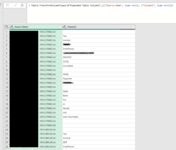I'm trying to import txt files into excel. All of the text has the same pattern. That's why I want the content of each file to be in a single cell, so later I can use "Add column from example" to extract the piece of information I need. However, the content was imported into multiple rows for each files (image attached). Could someone help me resolve this problem? Thank you
-
If you would like to post, please check out the MrExcel Message Board FAQ and register here. If you forgot your password, you can reset your password.
Power Query: Import text files content into a single cell of each row
- Thread starter ashley12
- Start date
-
- Tags
- import .txt file query