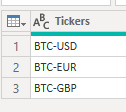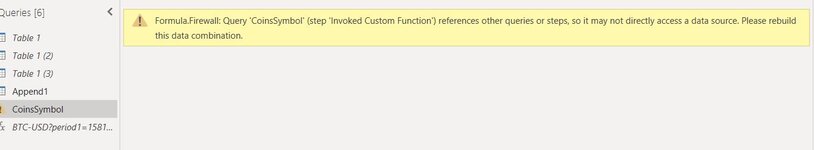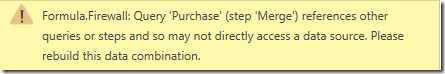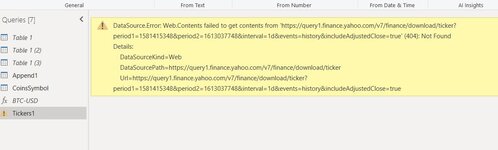let
Source = Csv.Document(Web.Contents("https://query1.finance.yahoo.com/v7/finance/download/" & "BTC-USD" & "?period1=1581415348&period2=1613037748&interval=1d&events=history&includeAdjustedClose=true"),[Delimiter=",", Columns=7, Encoding=1252, QuoteStyle=QuoteStyle.None]),
#"Promoted Headers" = Table.PromoteHeaders(Source, [PromoteAllScalars=true]),
#"Changed Type" = Table.TransformColumnTypes(#"Promoted Headers",{{"Date", type date}, {"Open", type number}, {"High", type number}, {"Low", type number}, {"Close", type number}, {"Adj Close", type number}, {"Volume", Int64.Type}})
in
#"Changed Type"
How I can change the above query instead of "BTC-USD" I want a column (Text field) to pick the dynamically.
Source = Csv.Document(Web.Contents("https://query1.finance.yahoo.com/v7/finance/download/" & "BTC-USD" & "?period1=1581415348&period2=1613037748&interval=1d&events=history&includeAdjustedClose=true"),[Delimiter=",", Columns=7, Encoding=1252, QuoteStyle=QuoteStyle.None]),
#"Promoted Headers" = Table.PromoteHeaders(Source, [PromoteAllScalars=true]),
#"Changed Type" = Table.TransformColumnTypes(#"Promoted Headers",{{"Date", type date}, {"Open", type number}, {"High", type number}, {"Low", type number}, {"Close", type number}, {"Adj Close", type number}, {"Volume", Int64.Type}})
in
#"Changed Type"
How I can change the above query instead of "BTC-USD" I want a column (Text field) to pick the dynamically.