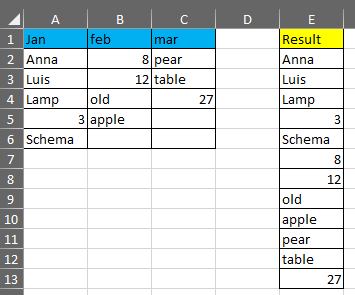-
If you would like to post, please check out the MrExcel Message Board FAQ and register here. If you forgot your password, you can reset your password.
You are using an out of date browser. It may not display this or other websites correctly.
You should upgrade or use an alternative browser.
You should upgrade or use an alternative browser.
PowerQuery how to merge 3 column into 1
- Thread starter GerryZ
- Start date
Excel Facts
Excel Can Read to You
Customize Quick Access Toolbar. From All Commands, add Speak Cells or Speak Cells on Enter to QAT. Select cells. Press Speak Cells.
Upvote
0
sandy666
Banned - Rules violations
- Joined
- Oct 24, 2015
- Messages
- 7,497
another approach with most steps from user interface except one
Rich (BB code):
let
Source = Excel.CurrentWorkbook(){[Name="Table1"]}[Content],
TTC = Table.ToColumns(Source),
C2T = Table.FromList(TTC, Splitter.SplitByNothing(), null, null, ExtraValues.Error),
Exp = Table.ExpandListColumn(C2T, "Column1"),
FilterNull = Table.SelectRows(Exp, each ([Column1] <> null))
in
FilterNull
Upvote
0
GerryZ
Well-known Member
- Joined
- Jul 4, 2014
- Messages
- 1,224
- Office Version
- 365
- Platform
- Windows
Hello sandy666
Your approach with user Interface is much better, but I'm not able to adjust the formula il my example
i have sintax error, i don't know where I make mistake
How can I add this line of Mcode?
was nice to watch a short video with all the steps you did
Thank you
Your approach with user Interface is much better, but I'm not able to adjust the formula il my example
i have sintax error, i don't know where I make mistake
How can I add this line of Mcode?
Rich (BB code):
TTC = Table.ToColumns(Source),Thank you
Last edited:
Upvote
0
Similar threads
- Replies
- 3
- Views
- 211
- Replies
- 1
- Views
- 238
- Replies
- 0
- Views
- 266
- Replies
- 5
- Views
- 356