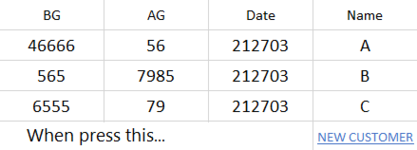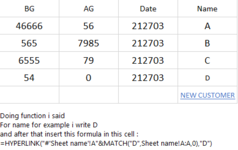Hi guys
i have sheet that just list of customers, i insert costumers name in one column and other data i want to have in next columns
for name of customers of have this formula : =HYPERLINK("#'Sheet name'!A"&MATCH("Name of Customer",Sheet name!A:A,0),"Name of Customer")
sheet name that is sheet customer that belong data in it, for example for me Work for sheet name
another formula this is in next columns
=IFERROR(INDEX(Sheet name!B:B,MATCH($I4,Sheet name!A:A,0)-2,0),"")
=IFERROR(SUM(INDEX(Sheet name!D:D,MATCH($I3,Sheet name!A:A,0)+1,0):INDEX(Sheet name!E:E,MATCH($I4,Sheet name!A:A,0)-2,0)),"")
=IFERROR(SUM(INDEX(Sheet name!F:F,MATCH($I3,Sheet name!A:A,0)+1,0):INDEX(Sheet name!G:G,MATCH($I4,Sheet name!A:A,0)-2,0)),"")
this 3 formulas drag and fill in next rows
now
i want when select cell after last customer that may write NEW CUSTOMER, create a new first formula with the name that i write and then drag and fill this 3 formulas in that row and still stay this cell NEW CUSTOMER after that...
i have sheet that just list of customers, i insert costumers name in one column and other data i want to have in next columns
for name of customers of have this formula : =HYPERLINK("#'Sheet name'!A"&MATCH("Name of Customer",Sheet name!A:A,0),"Name of Customer")
sheet name that is sheet customer that belong data in it, for example for me Work for sheet name
another formula this is in next columns
=IFERROR(INDEX(Sheet name!B:B,MATCH($I4,Sheet name!A:A,0)-2,0),"")
=IFERROR(SUM(INDEX(Sheet name!D:D,MATCH($I3,Sheet name!A:A,0)+1,0):INDEX(Sheet name!E:E,MATCH($I4,Sheet name!A:A,0)-2,0)),"")
=IFERROR(SUM(INDEX(Sheet name!F:F,MATCH($I3,Sheet name!A:A,0)+1,0):INDEX(Sheet name!G:G,MATCH($I4,Sheet name!A:A,0)-2,0)),"")
this 3 formulas drag and fill in next rows
now
i want when select cell after last customer that may write NEW CUSTOMER, create a new first formula with the name that i write and then drag and fill this 3 formulas in that row and still stay this cell NEW CUSTOMER after that...