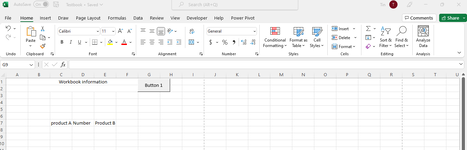Hello !!
How do I set certain columns to prevent printing on paper but have to be visible on an excel sheet?
Please see attached image, I want the column containing the word 'Workbook' to be visible on the sheet but when I press ctl+P it should not print.
The worksheet has been saved in excel format do i require to change the format as well ?
Thank you
How do I set certain columns to prevent printing on paper but have to be visible on an excel sheet?
Please see attached image, I want the column containing the word 'Workbook' to be visible on the sheet but when I press ctl+P it should not print.
The worksheet has been saved in excel format do i require to change the format as well ?
Thank you