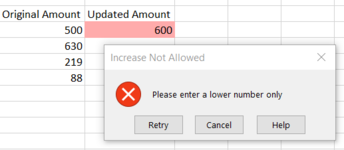faeryluv
New Member
- Joined
- Sep 1, 2018
- Messages
- 47
Is it possible to lock a cell down to where the numbers entered can't be increased, only decreased? When sending out our spreadsheets for employees to adjust orders, for example, sometimes we can't allow them to increase the amount. We want to allow them to decrease, but not increase. Half of them ignore our instructions, increase the numbers, and make us have to go through dozens of lines to move the amounts back which takes a long time. Just thought I'd check with all of you geniuses out there with the hopes of making my life a lot easier! Lol! Thanks in advance <3