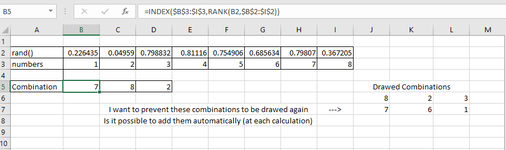Hi Excel Masters!!
After a couple of days of searching on the web.. Can't seem to find what I'm looking for.
Here is the problem..
I will choose a combination of 3 numbers from 1 to 8
Every time I recalculate the Sheet, I would like the new generated combination to remember the last drawn combinations.
To prevent the random generator to generate the same combination. The order is not important.
The Drawn Combinations field would populate it self if possible. But I could add them manually.
I'm not sure if this is possible with a formula. Maybe with vba code I guess.
Maybe I'm having trouble formulating my question to be able to find the answer on the web.
English is not my native language
So.. I hope this is clear enough.. at least with the image
Any help will be appreciated
Thanks in advance for your time guys.
After a couple of days of searching on the web.. Can't seem to find what I'm looking for.
Here is the problem..
I will choose a combination of 3 numbers from 1 to 8
Every time I recalculate the Sheet, I would like the new generated combination to remember the last drawn combinations.
To prevent the random generator to generate the same combination. The order is not important.
The Drawn Combinations field would populate it self if possible. But I could add them manually.
I'm not sure if this is possible with a formula. Maybe with vba code I guess.
Maybe I'm having trouble formulating my question to be able to find the answer on the web.
English is not my native language
So.. I hope this is clear enough.. at least with the image
Any help will be appreciated
Thanks in advance for your time guys.