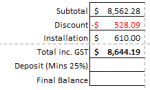Hi, Hoping someone can help me. I have a file that will vary in the number of rows it contains. I want it all to print onto the first page if possible, however if there are many rows of data going beyond the first page, I'd like the totals section to print on the next page. ie no page break between these particular rows. I can't just insert a page break as most of the time the whole block will fit on page 1 and we want as few pages printed as possible. We can't shrink to fit onto a single page as it will throw the format and be unreadable when there are many rows. Any ideas? Thanks so much
-
If you would like to post, please check out the MrExcel Message Board FAQ and register here. If you forgot your password, you can reset your password.
You are using an out of date browser. It may not display this or other websites correctly.
You should upgrade or use an alternative browser.
You should upgrade or use an alternative browser.
Print a block of data on a single page
- Thread starter helplise
- Start date
Excel Facts
Pivot Table Drill Down
Double-click any number in a pivot table to create a new report showing all detail rows that make up that number
drsarao
Well-known Member
- Joined
- Sep 9, 2009
- Messages
- 1,146
- Office Version
- 2007
- Platform
- Windows
I am presuming the Totals column is E and totals block is 6 rows deep (change as needed)
Try this:
Try this:
VBA Code:
Sub TotalBreak()
With ActiveSheet
lrT = .Cells(.Rows.Count, "E").End(xlUp).Row 'Last row in Totals column [B]- presumed E [/B](change if needed)
lPB = 0 'last natural page-break row
If .HPageBreaks.Count > 0 Then 'find out if more than 1 page
For Each hPB In .HPageBreaks
lPB = hPB.Location.Row
Next hPB
End If
'check if the Totals block (presumed 6 rows deep) is getting cut by a natural page break
If lPB > (lrT - 5) And lPB < lrT Then 'insert page break at subtotal row
.Rows(lrT - 5).PageBreak = xlPageBreakManual
End If
.PrintOut preview:=True 'print preview - set preview to false after testing
If lPB > (lrT - 5) And lPB < lrT Then 'remove the page break (cleanup)
.Rows(lrT - 5).PageBreak = xlPageBreakNone
End If
End With
End Sub
Upvote
0
Similar threads
- Replies
- 3
- Views
- 769
- Replies
- 0
- Views
- 137