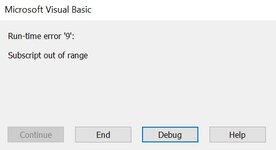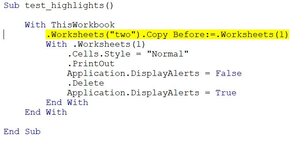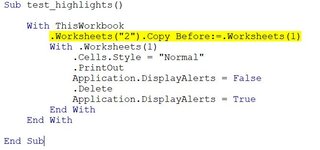Hi, I have a workbook with colour logos, and some cells have manual highlighted colours. I want to print the workbook in colour, but not the cell highlights.
Can someone please help with a macro that can remove the manual highlights in cells before printing the workbook in colour, and return the cell highlights after printing.
Thanks
Can someone please help with a macro that can remove the manual highlights in cells before printing the workbook in colour, and return the cell highlights after printing.
Thanks