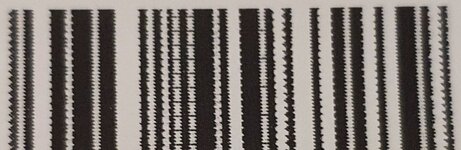NessPJ
Active Member
- Joined
- May 10, 2011
- Messages
- 416
- Office Version
- 365
Hello all,
I'm trying to print a barcode from Excel to a Zebra printer. The barcode is scannable, but the print is showing a lot of artifact.
All of the text (even really small fonts) looks fine/sharp when being printed.
I tried a .jpg and a .png variant of the barcode in the label. Is there any way to improve this?
Some picture printing or compression setting i dont know about for ZEBRA printers?
I'm trying to print a barcode from Excel to a Zebra printer. The barcode is scannable, but the print is showing a lot of artifact.
All of the text (even really small fonts) looks fine/sharp when being printed.
I tried a .jpg and a .png variant of the barcode in the label. Is there any way to improve this?
Some picture printing or compression setting i dont know about for ZEBRA printers?