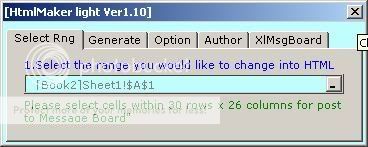midsession
Board Regular
- Joined
- Oct 12, 2006
- Messages
- 70
Hello MrExcel
I've loaded up the HTML Maker at work but my first attempt at posting was too big. However when I try to recreate the HTML file from the spreadsheet I am unable to generate a html file. In particular I am no longer getting any popups to tell me whether I have been successful (In other words there is no message box corresponding to step 6 of 'How do I use this add-in' on the FAQ). I've checked for pop-up lines (they appeared the first time but not since) and I've just run home to load the add-in on my laptop (same problem here). Is there some other setting I should be checking?
I've loaded up the HTML Maker at work but my first attempt at posting was too big. However when I try to recreate the HTML file from the spreadsheet I am unable to generate a html file. In particular I am no longer getting any popups to tell me whether I have been successful (In other words there is no message box corresponding to step 6 of 'How do I use this add-in' on the FAQ). I've checked for pop-up lines (they appeared the first time but not since) and I've just run home to load the add-in on my laptop (same problem here). Is there some other setting I should be checking?