Benjaminmin
Board Regular
- Joined
- Nov 20, 2009
- Messages
- 116
Hi,
I am building a table for staffing purposes, and I basically only need to controls to "validate"/approve the table.
1. The number of staff put in must equal the required amount of staff (E column)
2. The same staff cannot be put on twice for the same time period (which I have done by the OR(F7=G7,F7=H7,G7=H7) as part of the validation)
My problem is that sometimes I need 0 staff (when its closed), but when I leave it blank obviously it wont approve the table because of rule #2 above, since it thinks the blanks are the same staff member.
I have tried with some ISBLANK statements, but it wont work.
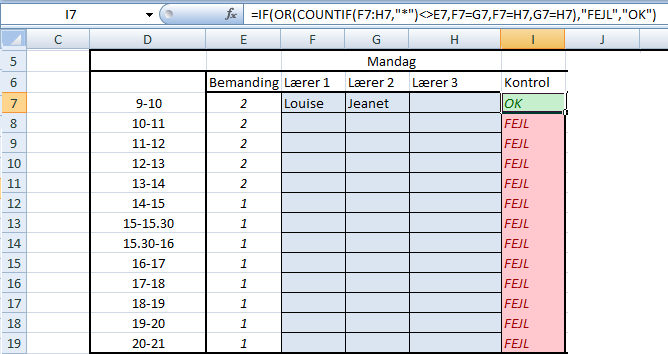
Any input is highly appreciated!
Thanks
I am building a table for staffing purposes, and I basically only need to controls to "validate"/approve the table.
1. The number of staff put in must equal the required amount of staff (E column)
2. The same staff cannot be put on twice for the same time period (which I have done by the OR(F7=G7,F7=H7,G7=H7) as part of the validation)
My problem is that sometimes I need 0 staff (when its closed), but when I leave it blank obviously it wont approve the table because of rule #2 above, since it thinks the blanks are the same staff member.
I have tried with some ISBLANK statements, but it wont work.
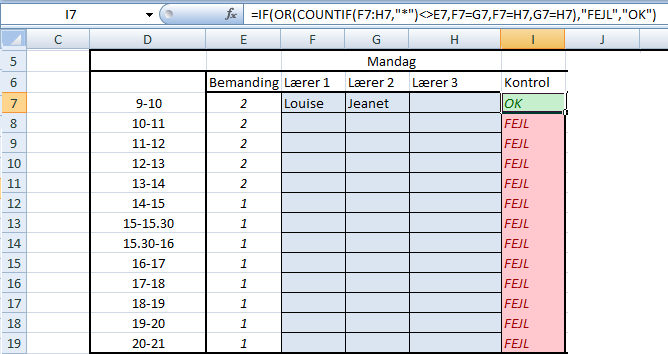
Any input is highly appreciated!
Thanks





