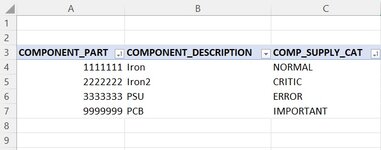Hello there!
I created a Pivot with values, columns and more data, but I have problems with the rows, so I will just focus to the rows through this basic example.
I would like to use this Pivot under different circumstances. Sometimes I would like to sort by the 'COMPONENT_PART' another time by the 'COMP_SUPPLY_CAT'.
Unfortunately I'm only able to sort by the first column. Which means I can sort by 'COMPONENT_PART' but after that I can not sort by 'COMP_SUPPLY_CAT', I clik on sort and it does nothing. Of course I can move 'COMP_SUPPLY_CAT' to the beginning, but the situation remains the same, now I cannot sort by 'COMPONEN_PART'.
One interesting addition that under the 'More sorting option' panel I can only see the actual first column.
Could anyone help me with this issue? Or maybe it is not possible to sort by multiple rows?
Thanks in advance,
Mark
I created a Pivot with values, columns and more data, but I have problems with the rows, so I will just focus to the rows through this basic example.
I would like to use this Pivot under different circumstances. Sometimes I would like to sort by the 'COMPONENT_PART' another time by the 'COMP_SUPPLY_CAT'.
Unfortunately I'm only able to sort by the first column. Which means I can sort by 'COMPONENT_PART' but after that I can not sort by 'COMP_SUPPLY_CAT', I clik on sort and it does nothing. Of course I can move 'COMP_SUPPLY_CAT' to the beginning, but the situation remains the same, now I cannot sort by 'COMPONEN_PART'.
One interesting addition that under the 'More sorting option' panel I can only see the actual first column.
Could anyone help me with this issue? Or maybe it is not possible to sort by multiple rows?
Thanks in advance,
Mark