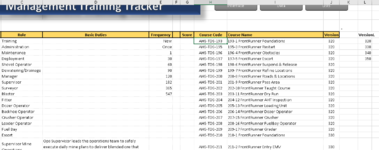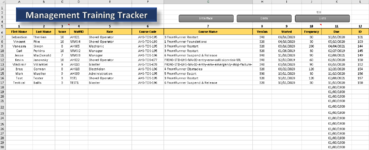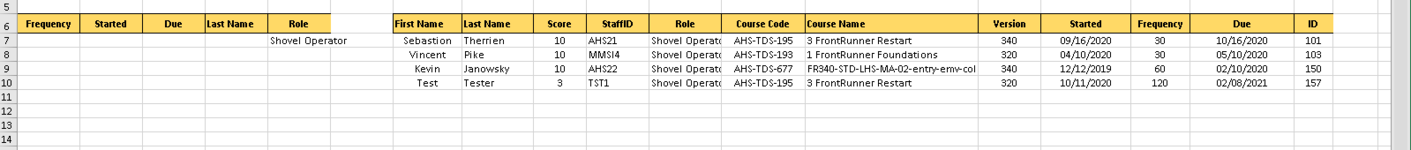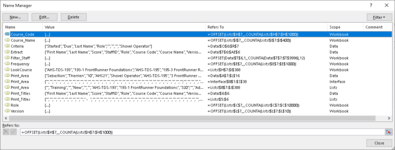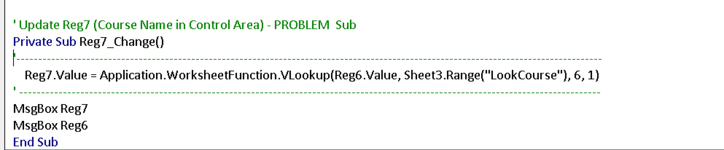MarkMueller
New Member
- Joined
- Aug 16, 2018
- Messages
- 23
- Office Version
- 365
- Platform
- Windows
I am working on a small Excel Project that builds a UserForm with Selected Data from a Workbook that has 4 sheets of which 2 sheets are important Sheet 2 (Data) and Sheet 3 (Lists).
The (Data) sheet has an area that is populated based on input from the UserForm called: frmTraining. And uses a Criteria Range and Extract Range to highlight the Listbox. Controles at the bottom of the Listbox provide the ability to Input New Trainers, Update Trainer Information, and/or Add New Training.
So I am attempting to lookup the Course Code then automatically populate the Course Name Associated with the Course Code during [Adding New Trainers], I have added a section (Sub) for the Course Name Textbox and within the cmdAdd (Sub), and cmdTraining (Sub). Highlighted the VLookup sections with "-------------" Top and Bottom.
So when the Form loads and I select, from the drop-down [Course Code], the Course Name is not populated. The cmdTraining (Sub) has a different Lookup than the cmdAdd and Reg7 (Sub) I was testing different options.
So I guess I really need to understand what is happening and why? There is obviously a better solution, but I do not know what it is and I have been trying for a week.
Receiving the following error 1004, unable to get VLookup property of the WorksheetFunction class, from the Reg7 (Sub).
The (Data) sheet has an area that is populated based on input from the UserForm called: frmTraining. And uses a Criteria Range and Extract Range to highlight the Listbox. Controles at the bottom of the Listbox provide the ability to Input New Trainers, Update Trainer Information, and/or Add New Training.
So I am attempting to lookup the Course Code then automatically populate the Course Name Associated with the Course Code during [Adding New Trainers], I have added a section (Sub) for the Course Name Textbox and within the cmdAdd (Sub), and cmdTraining (Sub). Highlighted the VLookup sections with "-------------" Top and Bottom.
So when the Form loads and I select, from the drop-down [Course Code], the Course Name is not populated. The cmdTraining (Sub) has a different Lookup than the cmdAdd and Reg7 (Sub) I was testing different options.
So I guess I really need to understand what is happening and why? There is obviously a better solution, but I do not know what it is and I have been trying for a week.
Receiving the following error 1004, unable to get VLookup property of the WorksheetFunction class, from the Reg7 (Sub).