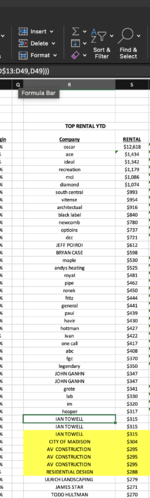cjmueller08
New Member
- Joined
- Aug 28, 2009
- Messages
- 17
Hello Gurus,
I have a customer database segmented and I'm using the large function to display top customers. I'm getting the top results fine but unfortunately there are duplicates and I'm having issues displaying the customer name next to the $ amounts. For the duplicates it's displaying the same name as the first value.
Formula for finding the top dollar amounts:
=LARGE(Segment!$Q$21:$Q$9045,ROW(S51)-ROW(S$12))
Formula for finding the customer name that corresponds to dollar amount:
=INDEX(Segment!$D$21:$D$9045,SMALL(IF(Segment!$Q$21:$Q$9045=S51,ROW(Segment!$Q$21:$Q$9045)-ROW(Segment!$Q$20)),COUNTIF($D$13:D51,D51)))
Thanks in advance for your help!
I have a customer database segmented and I'm using the large function to display top customers. I'm getting the top results fine but unfortunately there are duplicates and I'm having issues displaying the customer name next to the $ amounts. For the duplicates it's displaying the same name as the first value.
| IAN TOWELL | $315 |
| CITY OF MADISON | $304 |
| AV CONSTRUCTION | $295 |
| AV CONSTRUCTION | $295 |
| AV CONSTRUCTION | $295 |
| RESIDENTIAL DESIGN | $288 |
Formula for finding the top dollar amounts:
=LARGE(Segment!$Q$21:$Q$9045,ROW(S51)-ROW(S$12))
Formula for finding the customer name that corresponds to dollar amount:
=INDEX(Segment!$D$21:$D$9045,SMALL(IF(Segment!$Q$21:$Q$9045=S51,ROW(Segment!$Q$21:$Q$9045)-ROW(Segment!$Q$20)),COUNTIF($D$13:D51,D51)))
Thanks in advance for your help!