RogerPenna
New Member
- Joined
- Mar 27, 2017
- Messages
- 20
Hello. Before anything else, I want to say that if there is a better formula/method to do what I am doing and that by itself solves the problem of the cells losing their "counting" when adding rows, or losing the reference when deleting rows, then I will use that method.
Basically, I created a topic structure for Activities in a yearly calendar. It's almost like a Gantt. There are three levels of "tasks and sub tasks"
1 Type
1.1 Primary
1.1.1 Secundary
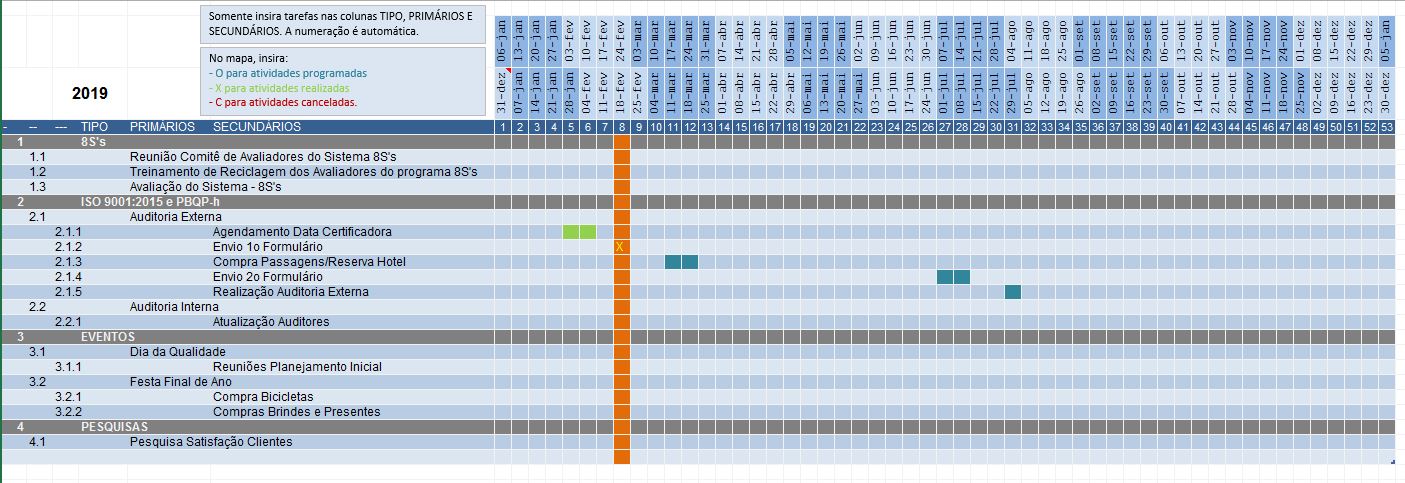
I have 5 columns with formulas to determine the number automatically, plus 3 columns where I will write the Type of Activity (Tipo), then the Activity (Primário) and Sub-Activities (Secundário)
Based on the creation of types, activities and sub-activities, Excel automatically must create the numbering.
It's a bit complicated to explain, so I will annex the spreadsheet. The formulas are in the first 5 columns, which may be hidden. (the place where the numbering shows up is simply a concatenate)
hmmm... apparently i can´t annex anything...
Basically, I created a topic structure for Activities in a yearly calendar. It's almost like a Gantt. There are three levels of "tasks and sub tasks"
1 Type
1.1 Primary
1.1.1 Secundary
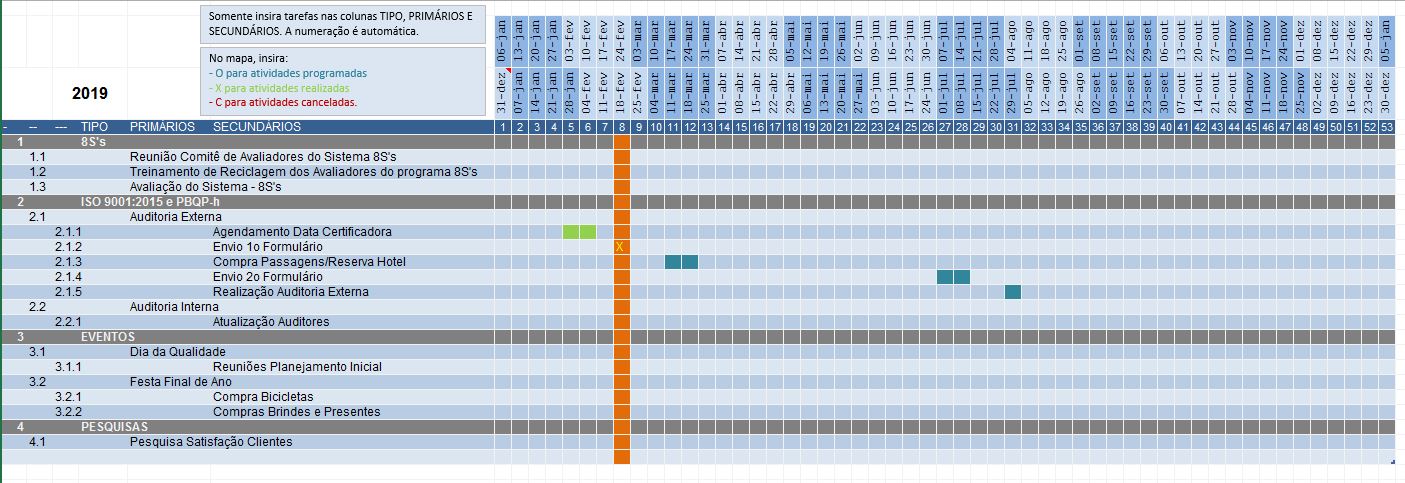
I have 5 columns with formulas to determine the number automatically, plus 3 columns where I will write the Type of Activity (Tipo), then the Activity (Primário) and Sub-Activities (Secundário)
Based on the creation of types, activities and sub-activities, Excel automatically must create the numbering.
It's a bit complicated to explain, so I will annex the spreadsheet. The formulas are in the first 5 columns, which may be hidden. (the place where the numbering shows up is simply a concatenate)
hmmm... apparently i can´t annex anything...
Last edited:





