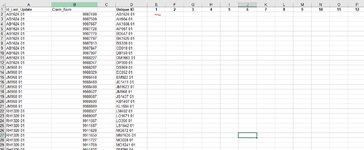-
If you would like to post, please check out the MrExcel Message Board FAQ and register here. If you forgot your password, you can reset your password.
You are using an out of date browser. It may not display this or other websites correctly.
You should upgrade or use an alternative browser.
You should upgrade or use an alternative browser.
Pull and Match Random number
- Thread starter MiGon
- Start date
Excel Facts
When did Power Query debut in Excel?
Although it was an add-in in Excel 2010 & Excel 2013, Power Query became a part of Excel in 2016, in Data, Get & Transform Data.
Hi Sufiyan97,=IFERROR(INDEX($B$2:$B$1000,AGGREGATE(15,6,(ROW($B$2:$B$1000)-ROW($B$2)+1)/($C$2:$C$1000=$C2),D$1)),"")
Thank you for the answer but I am getting blank
Thanks
MiGon
Upvote
0
| Id_Last_Update | NUM | Unique ID | 1 | 2 | 3 | 4 | 5 | 6 | 7 | 8 | 9 | 10 | 11 | 12 | ||
| AB1624 01 | 9987489 | AB1624 01 | ||||||||||||||
| AB1624 01 | 9987509 | AH904 01 | ||||||||||||||
| AB1624 01 | 9987667 | AK1656 01 | ||||||||||||||
| AB1624 01 | 9987728 | AP087 01 | ||||||||||||||
| AB1624 01 | 9987770 | BD547 01 | ||||||||||||||
| AB1624 01 | 9987787 | BK1625 01 | ||||||||||||||
| AB1624 01 | 9987813 | BS338 01 | ||||||||||||||
| AB1624 01 | 9987847 | CD018 01 | ||||||||||||||
| AB1624 01 | 9987907 | DB150 01 | ||||||||||||||
| AB1624 01 | 9988227 | DM1663 01 | ||||||||||||||
| AB1624 01 | 9988247 | DP300 01 | ||||||||||||||
| JM968 01 | 9988287 | DS969 01 | ||||||||||||||
| JM968 01 | 9988329 | EC052 01 | ||||||||||||||
| JM968 01 | 9988448 | EM923 01 | ||||||||||||||
| JM968 01 | 9988469 | JC1411 01 | ||||||||||||||
| JM968 01 | 9988488 | JM1623 01 | ||||||||||||||
| JM968 01 | 9988527 | JM968 01 | ||||||||||||||
| JM968 01 | 9988587 | JS1437 01 | ||||||||||||||
| JM968 01 | 9988690 | KB1407 01 | ||||||||||||||
| JM968 01 | 9988889 | KL1664 01 | ||||||||||||||
| RH1320 01 | 9988927 | LM402 01 | ||||||||||||||
| RH1320 01 | 9989007 | LO1671 01 | ||||||||||||||
| RH1320 01 | 9911567 | LO350 01 | ||||||||||||||
| RH1320 01 | 9911587 | LS1642 01 | ||||||||||||||
| RH1320 01 | 9911628 | MG672 01 | ||||||||||||||
| RH1320 01 | 9911650 | MM1635 01 | ||||||||||||||
| RH1320 01 | 9911727 | MO008 01 | ||||||||||||||
| RH1320 01 | 9911769 | MO1241 01 | ||||||||||||||
| RH1320 01 | 9911827 | PM298 01 | ||||||||||||||
| RH1320 01 | 9911848 | RH1320 01 | ||||||||||||||
| AB1624 01 | 9912027 | SM996 01 | ||||||||||||||
| AB1624 01 | 9912070 | SP1653 01 | ||||||||||||||
Upvote
0
yeah, need to get 12 random numbers from column B which matches IDDo the numbers from col B have to be pulled at random?
Upvote
0
Fluff
MrExcel MVP, Moderator
- Joined
- Jun 12, 2014
- Messages
- 90,541
- Office Version
- 365
- Platform
- Windows
Ok, how about this, using a helper column in col C
| +Fluff 1.xlsm | ||||||||||||||||
|---|---|---|---|---|---|---|---|---|---|---|---|---|---|---|---|---|
| A | B | C | D | E | F | G | H | I | J | K | L | M | N | |||
| 1 | Id_Last_Update | NUM | Unique ID | 1 | 2 | 3 | 4 | 5 | 6 | 7 | 8 | 9 | 10 | |||
| 2 | AB1624 01 | 9987489 | 0.898508 | AB1624 01 | 9987787 | 9988227 | 9987667 | 9987907 | 9987728 | 9987813 | 9912027 | 9987770 | 9987509 | 9912070 | ||
| 3 | AB1624 01 | 9987509 | 0.803192 | AH904 01 | ||||||||||||
| 4 | AB1624 01 | 9987667 | 0.505541 | AK1656 01 | ||||||||||||
| 5 | AB1624 01 | 9987728 | 0.570061 | AP087 01 | ||||||||||||
| 6 | AB1624 01 | 9987770 | 0.790683 | BD547 01 | ||||||||||||
| 7 | AB1624 01 | 9987787 | 0.006266 | BK1625 01 | ||||||||||||
| 8 | AB1624 01 | 9987813 | 0.62964 | BS338 01 | ||||||||||||
| 9 | AB1624 01 | 9987847 | 0.847246 | CD018 01 | ||||||||||||
| 10 | AB1624 01 | 9987907 | 0.561885 | DB150 01 | ||||||||||||
| 11 | AB1624 01 | 9988227 | 0.47855 | DM1663 01 | ||||||||||||
| 12 | AB1624 01 | 9988247 | 0.983957 | DP300 01 | ||||||||||||
| 13 | JM968 01 | 9988287 | 0.020272 | DS969 01 | ||||||||||||
| 14 | JM968 01 | 9988329 | 0.391673 | EC052 01 | ||||||||||||
| 15 | JM968 01 | 9988448 | 0.50741 | EM923 01 | ||||||||||||
| 16 | JM968 01 | 9988469 | 0.281464 | JC1411 01 | ||||||||||||
| 17 | JM968 01 | 9988488 | 0.392467 | JM1623 01 | ||||||||||||
| 18 | JM968 01 | 9988527 | 0.492281 | JM968 01 | 9988287 | 9988469 | 9988690 | 9988329 | 9988488 | 9988527 | 9988587 | 9988448 | 9988889 | |||
| 19 | JM968 01 | 9988587 | 0.495079 | JS1437 01 | ||||||||||||
| 20 | JM968 01 | 9988690 | 0.339259 | KB1407 01 | ||||||||||||
| 21 | JM968 01 | 9988889 | 0.73381 | KL1664 01 | ||||||||||||
| 22 | RH1320 01 | 9988927 | 0.272037 | LM402 01 | ||||||||||||
| 23 | RH1320 01 | 9989007 | 0.318849 | LO1671 01 | ||||||||||||
| 24 | RH1320 01 | 9911567 | 0.96604 | LO350 01 | ||||||||||||
| 25 | RH1320 01 | 9911587 | 0.645709 | LS1642 01 | ||||||||||||
| 26 | RH1320 01 | 9911628 | 0.769054 | MG672 01 | ||||||||||||
| 27 | RH1320 01 | 9911650 | 0.825364 | MM1635 01 | ||||||||||||
| 28 | RH1320 01 | 9911727 | 0.348458 | MO008 01 | ||||||||||||
| 29 | RH1320 01 | 9911769 | 0.23924 | MO1241 01 | ||||||||||||
| 30 | RH1320 01 | 9911827 | 0.260804 | PM298 01 | ||||||||||||
| 31 | RH1320 01 | 9911848 | 0.640203 | RH1320 01 | 9911769 | 9911827 | 9988927 | 9989007 | 9911727 | 9911848 | 9911587 | 9911628 | 9911650 | 9911567 | ||
| 32 | AB1624 01 | 9912027 | 0.632466 | SM996 01 | ||||||||||||
| 33 | AB1624 01 | 9912070 | 0.807402 | SP1653 01 | ||||||||||||
List | ||||||||||||||||
| Cell Formulas | ||
|---|---|---|
| Range | Formula | |
| E2:N33 | E2 | =IFERROR(INDEX($B$2:$B$100,AGGREGATE(15,6,(ROW($B$2:$B$100)-ROW($B$2)+1)/($A$2:$A$100=$D2)/($C$2:$C$100=SMALL(IF($A$2:$A$100=$D2,$C$2:$C$100),E$1)),1)),"") |
| C2:C33 | C2 | =RAND() |
Upvote
0
Similar threads
- Replies
- 4
- Views
- 166
- Question
- Replies
- 4
- Views
- 95
- Question
- Replies
- 2
- Views
- 468
- Replies
- 1
- Views
- 138