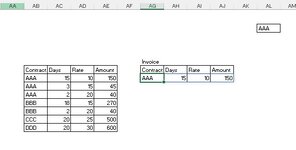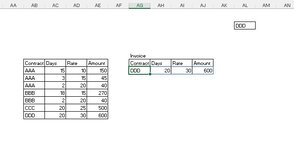Hi Excel Gurus,
I am using the following formula to pull the data using XLOOKUP()
=XLOOKUP(AL3,AB9:AB15,AB9:AE15)
Its works fine when for data with one row
Where the data comprises over two or more rows it shows the first row.
Any suggestions/help will be much appreciated.
I have uploaded the photos for sample data , hope it helps
Thanks in advance
I am using the following formula to pull the data using XLOOKUP()
=XLOOKUP(AL3,AB9:AB15,AB9:AE15)
Its works fine when for data with one row
Where the data comprises over two or more rows it shows the first row.
Any suggestions/help will be much appreciated.
I have uploaded the photos for sample data , hope it helps
Thanks in advance