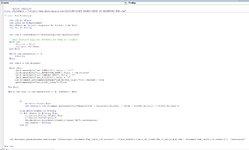-
If you would like to post, please check out the MrExcel Message Board FAQ and register here. If you forgot your password, you can reset your password.
You are using an out of date browser. It may not display this or other websites correctly.
You should upgrade or use an alternative browser.
You should upgrade or use an alternative browser.
Pull specific text from a website and paste it into a specific cell
- Thread starter Atenza30
- Start date
Excel Facts
What do {} around a formula in the formula bar mean?
{Formula} means the formula was entered using Ctrl+Shift+Enter signifying an old-style array formula.
Option ExplicitI have been trying to pull specific text from a website, but I am getting stuck actually getting it to return any values. Here is my code. Please help!
Const sSiteName = "https://www.absecom.psu.edu/ELIVING/STAFF_PAGES/CHECK_IN_DEPARTURE_WIN.cfm"
Private Sub Pending()
Dim oIE As Object
Dim oHDoc As HTMLDocument
Dim hTable As Object, clipboard As Object, t As Date
Dim Var As String
Set oIE = CreateObject("InternetExplorer.Application")
' Open Internet Explorer Browser and keep it visible.
With oIE
.Visible = True
.navigate sSiteName
End With
While oIE.readyState <> 4
DoEvents
Wend
Set oHDoc = oIE.document
With oHDoc
.getElementById("sel_SEMESTER").Value = "321"
.getElementById("txt_EFFECTIVE_DATE").Value = "05/08/2022"
.getElementById("sel_COMMONS_DESK").Value = "2"
.getElementById("sel_BUILDING").Value = "0"
oIE.document.getElementsByName("rad_RECORD_SELECT")(2).Checked = True
.getElementById("but_PRINT_LOCAL").Click
End With
While oIE.Busy Or oIE.readyState <> 4: DoEvents: Wend
Do
On Error Resume Next
Set hTable = oIE.document.querySelector("#reportList > table:nth-child(1) > tbody > tr:nth-child(2) > td:nth-child(2)")
Loop While hTable Is Nothing
If Not hTable Is Nothing Then
clipboard.SetText hTable.Text
clipboard.PutInClipboard
ThisWorkbook.worksheets(Sheet1).Range("A2").PasteSpecial
Set hTable = Nothing
End If
oIE.document.parentWindow.execScript "Javascript: document.frm_CHECK_OUT.action='../STAFF_REPORTS/CHECK_IN_DEPARTURE_TO_EXCEL_WIN.cfm'; document.frm_CHECK_OUT.submit()", "JavaScript"
End Sub
Upvote
0
Similar threads
- Replies
- 17
- Views
- 377
- Replies
- 0
- Views
- 276
- Question
- Replies
- 4
- Views
- 101
- Question
- Replies
- 0
- Views
- 87