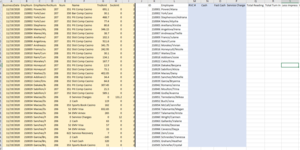I have data that lists tender types by cashier, with a different tender type on each row. So, there are multiple rows with the same employee name/ID. What I'd like to do is pull specific tender types into another section to create a way to see and track variances. In the attached, my data is in yellow on the left, and where I would like it displayed is in blue on the right. Any tips?
-
If you would like to post, please check out the MrExcel Message Board FAQ and register here. If you forgot your password, you can reset your password.
You are using an out of date browser. It may not display this or other websites correctly.
You should upgrade or use an alternative browser.
You should upgrade or use an alternative browser.
pulling data based on multiple criteria
- Thread starter rseckler
- Start date
Excel Facts
Quick Sum
Select a range of cells. The total appears in bottom right of Excel screen. Right-click total to add Max, Min, Count, Average.
Similar threads
- Question
- Replies
- 5
- Views
- 393
- Replies
- 2
- Views
- 110
- Replies
- 0
- Views
- 284
- Replies
- 1
- Views
- 89