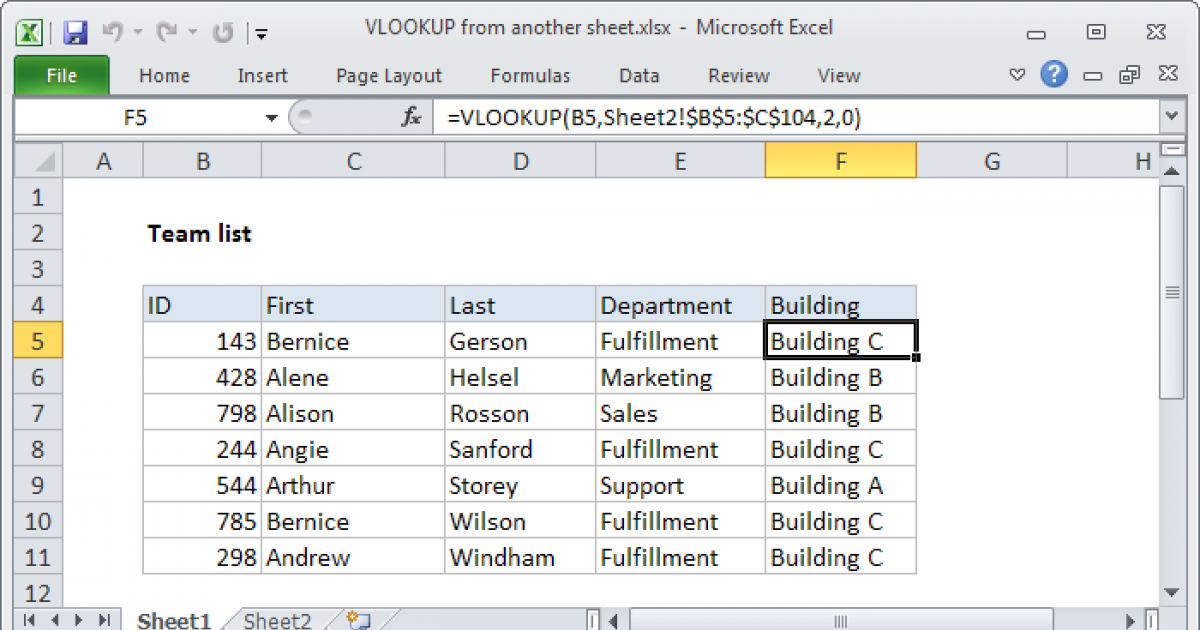Hello,
I am looking to create an excel sheet to keep track of some billing.
I basically have this set up for each day I work, where in column A I would enter a code, column B I would enter the number of times to bill that code.
Then I would like column C to auto pull the rate for the code from a master code sheet.
I would then multiple B and C for a total in column D (I already have that formula completed).
This is what I have set up for the daily sheet with an example of the data I would put in:

The master code sheet would look like this:

What would the formula look like to put in column C of the daily sheet?
Thanks so much in advance for your help.
Jeff
I am looking to create an excel sheet to keep track of some billing.
I basically have this set up for each day I work, where in column A I would enter a code, column B I would enter the number of times to bill that code.
Then I would like column C to auto pull the rate for the code from a master code sheet.
I would then multiple B and C for a total in column D (I already have that formula completed).
This is what I have set up for the daily sheet with an example of the data I would put in:
The master code sheet would look like this:
What would the formula look like to put in column C of the daily sheet?
Thanks so much in advance for your help.
Jeff