I asked previously 2 codes from the experienced members and I got vba codes, thanks for the codes. they are working well separately. but I want them working together.
I have an excel sheet for my safety officers fill for daily reports. They are making mistakes while filling, so I want to make it more easy for them and for me as well.
As seen attached pictures, if R3 (condition) is "Open" if they put a date in "Q3" I want "Q3" will be cleared (only value-not format or conditional format)
and if they select "closed" at "R3" I want "Q3" will get the date on the form filled date. (but not like today() option, because today() option is updating the date when we open the form.
I did a data validation for R3 to select "Open" or "Closed"
also,
When I select the classification section "Positive Obs." in column "K" (there are 3 conditions here 1-Positive Obs., 2- Unsafe Act., 3-Unsafe Cond.) and condition "Closed" in column "R", I want the content of the related line column "M" and "Q" content clear (only contents, not formats and conditional formats).
I have seperate codes and can send upon request so the venerable member can maybe explain to me , just information, I am very new and old person (50 yrs).
, just information, I am very new and old person (50 yrs).
I have an excel sheet for my safety officers fill for daily reports. They are making mistakes while filling, so I want to make it more easy for them and for me as well.
As seen attached pictures, if R3 (condition) is "Open" if they put a date in "Q3" I want "Q3" will be cleared (only value-not format or conditional format)
and if they select "closed" at "R3" I want "Q3" will get the date on the form filled date. (but not like today() option, because today() option is updating the date when we open the form.
I did a data validation for R3 to select "Open" or "Closed"
also,
When I select the classification section "Positive Obs." in column "K" (there are 3 conditions here 1-Positive Obs., 2- Unsafe Act., 3-Unsafe Cond.) and condition "Closed" in column "R", I want the content of the related line column "M" and "Q" content clear (only contents, not formats and conditional formats).
I have seperate codes and can send upon request so the venerable member can maybe explain to me
Attachments
-
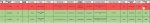 2020-08-13 15_08_12-2020.08.10_Daily Observation_Siddik.xlsx - Excel.jpg56.7 KB · Views: 5
2020-08-13 15_08_12-2020.08.10_Daily Observation_Siddik.xlsx - Excel.jpg56.7 KB · Views: 5 -
 2020-08-13 15_08_38-2020.08.10_Daily Observation_Siddik.xlsx - Excel.jpg62.6 KB · Views: 3
2020-08-13 15_08_38-2020.08.10_Daily Observation_Siddik.xlsx - Excel.jpg62.6 KB · Views: 3 -
 2020-08-13 15_09_00-2020.08.10_Daily Observation_Siddik.xlsx - Excel.jpg55.3 KB · Views: 4
2020-08-13 15_09_00-2020.08.10_Daily Observation_Siddik.xlsx - Excel.jpg55.3 KB · Views: 4 -
 2020-08-13 15_21_24-Greenshot.jpg127.7 KB · Views: 6
2020-08-13 15_21_24-Greenshot.jpg127.7 KB · Views: 6 -
 VBA code1.jpg62 KB · Views: 5
VBA code1.jpg62 KB · Views: 5





