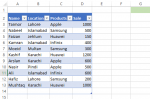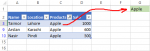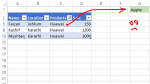Hi.
I would like to ask my first question today.
"Column C" has multiple product names, many are repetitive, i applied filter on this column, to get the desired few products only.
So now in return i get 5 products
My need is that whatever returns in this filtered column , i only need only the top cell value of this filtered list, i want this first value to another sheet.
Would appreciate if i get an early kind response. Many thanks.
I would like to ask my first question today.
"Column C" has multiple product names, many are repetitive, i applied filter on this column, to get the desired few products only.
So now in return i get 5 products
My need is that whatever returns in this filtered column , i only need only the top cell value of this filtered list, i want this first value to another sheet.
Would appreciate if i get an early kind response. Many thanks.