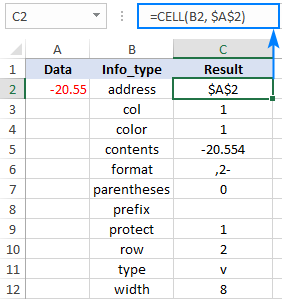scotthannaford1973
Board Regular
- Joined
- Sep 27, 2017
- Messages
- 110
- Office Version
- 2010
- Platform
- Windows
Hi folks
hope you can help here.
in C1 I have a cell value with a prefix added through the number format, so the number is 1, but the number format is: "PE"-2021-000 so that 1 shows as PE-2021-001
in D1 I have some text, say "Project name".
I want, in E1, to concatenate C1 and D1 to give me PE-2021-001 Project Name
Unfortunately, concatenating ignores the number format so I just end up with 1 Project Name
I have tried using TEXT and LEFT but cannot get the concatenated cell to show all of the contents of C1.
Help!
TIA
hope you can help here.
in C1 I have a cell value with a prefix added through the number format, so the number is 1, but the number format is: "PE"-2021-000 so that 1 shows as PE-2021-001
in D1 I have some text, say "Project name".
I want, in E1, to concatenate C1 and D1 to give me PE-2021-001 Project Name
Unfortunately, concatenating ignores the number format so I just end up with 1 Project Name
I have tried using TEXT and LEFT but cannot get the concatenated cell to show all of the contents of C1.
Help!
TIA