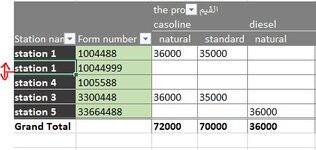-
If you would like to post, please check out the MrExcel Message Board FAQ and register here. If you forgot your password, you can reset your password.
You are using an out of date browser. It may not display this or other websites correctly.
You should upgrade or use an alternative browser.
You should upgrade or use an alternative browser.
Question about moving a row
- Thread starter silentir
- Start date
Excel Facts
How to show all formulas in Excel?
Press Ctrl+` to show all formulas. Press it again to toggle back to numbers. The grave accent is often under the tilde on US keyboards.
- Joined
- Feb 8, 2002
- Messages
- 3,391
- Office Version
- 365
- Platform
- Windows
Your pivot table has two rows with "Station 1" in the outer row field. You would like to move the second Station 1 to a new location in the pivot table, but when you move the second Station 1, the first Station 1 moves with it.
One solution is to combine Station and Form into a single field and use that as the outer row field. (You might even hide this column). The advantage is that Station 1/1004488 will be seen as completely different than Station 1/10044999.
Here is a video showing one solution:
One solution is to combine Station and Form into a single field and use that as the outer row field. (You might even hide this column). The advantage is that Station 1/1004488 will be seen as completely different than Station 1/10044999.
Here is a video showing one solution:
Upvote
0
Solution
Similar threads
- Replies
- 4
- Views
- 129
- Replies
- 1
- Views
- 131
- Replies
- 5
- Views
- 211
- Question
- Replies
- 1
- Views
- 217
- Replies
- 15
- Views
- 171