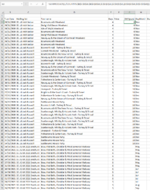RockandGrohl
Well-known Member
- Joined
- Aug 1, 2018
- Messages
- 790
- Office Version
- 365
- Platform
- Windows
Hello all, I have a table of data with dates in B, names in C and Products in D.
There are 31 rows, but the expected result is 18 unique lines.
How do I arrive at 18? I need to take the cost of the mailing list, divide it by 18 and then divide that by the countifs of B, C and D to arrive at a total cost per product, but for now I need to work out formulaically how to turn the below list into 18 lines, essentially doing a formulaic de-dupe.
Tour Date Mailing list Tourname
02/11/2020 36. LG Jack Russell Bosworth Hall - Turkey & Tinsel
02/11/2020 36. LG Jack Russell Bosworth Hall - Turkey & Tinsel
09/11/2020 36. LG Jack Russell Bosworth Hall - Turkey & Tinsel
09/11/2020 36. LG Jack Russell Bournemouth & The New Forest - Turkey & Tinsel
09/11/2020 36. LG Jack Russell Bournemouth & The New Forest - Turkey & Tinsel
23/11/2020 36. LG Jack Russell Bournemouth & The New Forest - Turkey & Tinsel
23/11/2020 36. LG Jack Russell Bournemouth & The New Forest - Turkey & Tinsel
07/12/2020 36. LG Jack Russell Brighton & the South Coast - Turkey & Tinsel
06/11/2020 36. LG Jack Russell Cornish Weekend - Turkey & Tinsel
27/11/2020 36. LG Jack Russell Cornish Weekend - Turkey & Tinsel
04/12/2020 36. LG Jack Russell Eastbourne House Party
04/12/2020 36. LG Jack Russell Eastbourne House Party
04/12/2020 36. LG Jack Russell Eastbourne House Party
04/12/2020 36. LG Jack Russell Eastbourne House Party
30/11/2020 36. LG Jack Russell Folkestone & Canterbury - Turkey & Tinsel
30/11/2020 36. LG Jack Russell Folkestone & Canterbury - Turkey & Tinsel
07/12/2020 36. LG Jack Russell Folkestone & Canterbury - Turkey & Tinsel
07/12/2020 36. LG Jack Russell Folkestone & Canterbury - Turkey & Tinsel
30/11/2020 36. LG Jack Russell Liverpool - Turkey & Tinsel
30/11/2020 36. LG Jack Russell Liverpool - Turkey & Tinsel
09/11/2020 36. LG Jack Russell Newquay & the Cream of Cornwall - Turkey & Tinsel
16/11/2020 36. LG Jack Russell Newquay & the Cream of Cornwall - Turkey & Tinsel
30/11/2020 36. LG Jack Russell Newquay & the Cream of Cornwall - Turkey & Tinsel
07/12/2020 36. LG Jack Russell Newquay & the Cream of Cornwall - Turkey & Tinsel
09/11/2020 36. LG Jack Russell Scarborough, Whitby & Historic York - Turkey & Tinsel
09/11/2020 36. LG Jack Russell Scarborough, Whitby & Historic York - Turkey & Tinsel
09/11/2020 36. LG Jack Russell Scarborough, Whitby & Historic York - Turkey & Tinsel
23/11/2020 36. LG Jack Russell Scarborough, Whitby & Historic York - Turkey & Tinsel
23/11/2020 36. LG Jack Russell Scarborough, Whitby & Historic York - Turkey & Tinsel
30/11/2020 36. LG Jack Russell Scarborough, Whitby & Historic York - Turkey & Tinsel
30/11/2020 36. LG Jack Russell Scarborough, Whitby & Historic York - Turkey & Tinsel
There are 31 rows, but the expected result is 18 unique lines.
How do I arrive at 18? I need to take the cost of the mailing list, divide it by 18 and then divide that by the countifs of B, C and D to arrive at a total cost per product, but for now I need to work out formulaically how to turn the below list into 18 lines, essentially doing a formulaic de-dupe.
Tour Date Mailing list Tourname
02/11/2020 36. LG Jack Russell Bosworth Hall - Turkey & Tinsel
02/11/2020 36. LG Jack Russell Bosworth Hall - Turkey & Tinsel
09/11/2020 36. LG Jack Russell Bosworth Hall - Turkey & Tinsel
09/11/2020 36. LG Jack Russell Bournemouth & The New Forest - Turkey & Tinsel
09/11/2020 36. LG Jack Russell Bournemouth & The New Forest - Turkey & Tinsel
23/11/2020 36. LG Jack Russell Bournemouth & The New Forest - Turkey & Tinsel
23/11/2020 36. LG Jack Russell Bournemouth & The New Forest - Turkey & Tinsel
07/12/2020 36. LG Jack Russell Brighton & the South Coast - Turkey & Tinsel
06/11/2020 36. LG Jack Russell Cornish Weekend - Turkey & Tinsel
27/11/2020 36. LG Jack Russell Cornish Weekend - Turkey & Tinsel
04/12/2020 36. LG Jack Russell Eastbourne House Party
04/12/2020 36. LG Jack Russell Eastbourne House Party
04/12/2020 36. LG Jack Russell Eastbourne House Party
04/12/2020 36. LG Jack Russell Eastbourne House Party
30/11/2020 36. LG Jack Russell Folkestone & Canterbury - Turkey & Tinsel
30/11/2020 36. LG Jack Russell Folkestone & Canterbury - Turkey & Tinsel
07/12/2020 36. LG Jack Russell Folkestone & Canterbury - Turkey & Tinsel
07/12/2020 36. LG Jack Russell Folkestone & Canterbury - Turkey & Tinsel
30/11/2020 36. LG Jack Russell Liverpool - Turkey & Tinsel
30/11/2020 36. LG Jack Russell Liverpool - Turkey & Tinsel
09/11/2020 36. LG Jack Russell Newquay & the Cream of Cornwall - Turkey & Tinsel
16/11/2020 36. LG Jack Russell Newquay & the Cream of Cornwall - Turkey & Tinsel
30/11/2020 36. LG Jack Russell Newquay & the Cream of Cornwall - Turkey & Tinsel
07/12/2020 36. LG Jack Russell Newquay & the Cream of Cornwall - Turkey & Tinsel
09/11/2020 36. LG Jack Russell Scarborough, Whitby & Historic York - Turkey & Tinsel
09/11/2020 36. LG Jack Russell Scarborough, Whitby & Historic York - Turkey & Tinsel
09/11/2020 36. LG Jack Russell Scarborough, Whitby & Historic York - Turkey & Tinsel
23/11/2020 36. LG Jack Russell Scarborough, Whitby & Historic York - Turkey & Tinsel
23/11/2020 36. LG Jack Russell Scarborough, Whitby & Historic York - Turkey & Tinsel
30/11/2020 36. LG Jack Russell Scarborough, Whitby & Historic York - Turkey & Tinsel
30/11/2020 36. LG Jack Russell Scarborough, Whitby & Historic York - Turkey & Tinsel