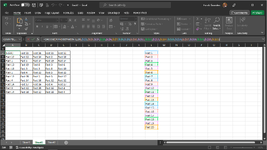BroncoBryan
New Member
- Joined
- Jul 13, 2022
- Messages
- 6
- Office Version
- 365
- 2021
- 2019
- 2016
- 2013
- Platform
- Windows
I have a BINGO card with facts about people (not numbers) in each square. I would like to have a formula that would put the facts in each cell randomly so I could have several different versions of the card.
I was thinking like if I put all the facts in L2:L20 (One fact per cell). What formula would I use so that One fact about a person would display in A2, A3, and so on (the range of the card is A2:E12).
I did something similar to this years ago for a Super Bowl board and I think I remember using the Rand function and maybe Index.
Thank you.
I was thinking like if I put all the facts in L2:L20 (One fact per cell). What formula would I use so that One fact about a person would display in A2, A3, and so on (the range of the card is A2:E12).
I did something similar to this years ago for a Super Bowl board and I think I remember using the Rand function and maybe Index.
Thank you.