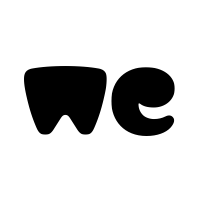petitallien
New Member
- Joined
- Dec 12, 2020
- Messages
- 8
- Office Version
- 2019
- Platform
- Windows
Good afternoon coming back to the community has it has been extremely helpful to me. So Let's start by a big THANK YOU ALL !
I am currently trying to implement and QA policy I can export the data from our system.
In column B there unique ID number associated to cases,in Colum X the Team Member who worked on it. And all kind of data in other columns
I would like to create a macro that does the following :
- For each team member, provide the number of cases managed
- Prompt the user to enter a number N
- keep in the list only N cases randomly selected
in other word, I am looking for a macro that provide the number of cases managed and ask for how many to keep. Something like the following flow.
Macro: " Bob managed 125 cases - How many cases have to be checked? "
User: 5
Macro:" Geraldine managed 456 cases - How many cases have to be checked? "
User: 7
Then the macro would return a tab with only 5 lines of Bob's and 7 of Geraldine's.
In my attempt so far I really struggle with the random part and I can't make it keep only what I am looking for.
final note: I would like to keep the entire line randomly selected.
Thank you all !
I am currently trying to implement and QA policy I can export the data from our system.
In column B there unique ID number associated to cases,in Colum X the Team Member who worked on it. And all kind of data in other columns
I would like to create a macro that does the following :
- For each team member, provide the number of cases managed
- Prompt the user to enter a number N
- keep in the list only N cases randomly selected
in other word, I am looking for a macro that provide the number of cases managed and ask for how many to keep. Something like the following flow.
Macro: " Bob managed 125 cases - How many cases have to be checked? "
User: 5
Macro:" Geraldine managed 456 cases - How many cases have to be checked? "
User: 7
Then the macro would return a tab with only 5 lines of Bob's and 7 of Geraldine's.
In my attempt so far I really struggle with the random part and I can't make it keep only what I am looking for.
final note: I would like to keep the entire line randomly selected.
Thank you all !