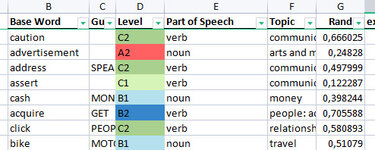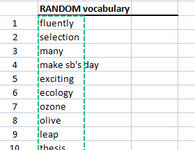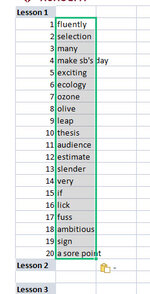Hello guys, I would like to kindly ask for your help with a problem I've been trying to solve the whole day yesterday.
I need to have a formula that can pick a random value from a range. Then I want to copy those values to a different sheet. The problem is that I want the formula to take into consideration those values which I copied and exclude them from next results, thus not having duplicates. I've already found a random unique formula, but it's working by comparing/ranking rand() numbers, but when I copy and paste them, I don't know how I can avoid getting duplicates. I can't get my head around this no matter how much I think about it. Is there a way to do this?
I need to have a formula that can pick a random value from a range. Then I want to copy those values to a different sheet. The problem is that I want the formula to take into consideration those values which I copied and exclude them from next results, thus not having duplicates. I've already found a random unique formula, but it's working by comparing/ranking rand() numbers, but when I copy and paste them, I don't know how I can avoid getting duplicates. I can't get my head around this no matter how much I think about it. Is there a way to do this?