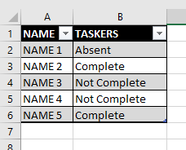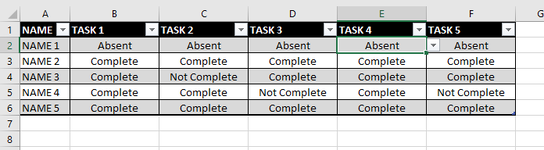This seams like it would be super easy and for what ever reason its slipping my mind. And I am sorry that I can't use XL2BB as the permissions are blocked on my work computer so I have to resort to attaching snip its of a smaller version of what I am trying to do.
What I am trying to do is look at sheet 2 D-F for "Name x" and return text to sheet 1 for "Name x". If the person is listed as absent for any task on sheet 2 then return Absent to sheet 1 for that person, then look for Not Complete on any task and return that to sheet 1 and then if all tasks are marked complete then sheet 1 would return Complete. It is only one value to return and in the order of "Absent", "Not Complete" and then "Complete".
What I am trying to do is look at sheet 2 D-F for "Name x" and return text to sheet 1 for "Name x". If the person is listed as absent for any task on sheet 2 then return Absent to sheet 1 for that person, then look for Not Complete on any task and return that to sheet 1 and then if all tasks are marked complete then sheet 1 would return Complete. It is only one value to return and in the order of "Absent", "Not Complete" and then "Complete".