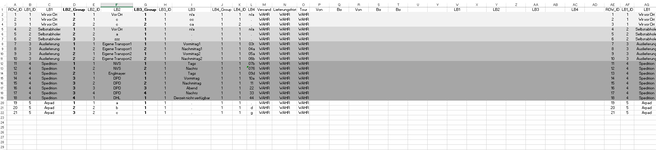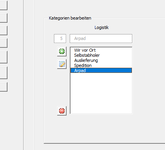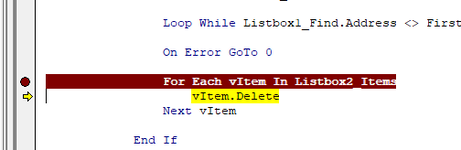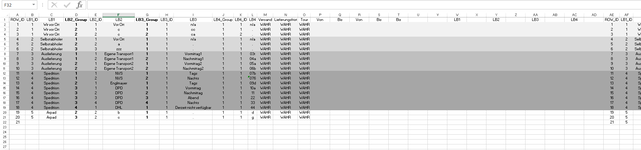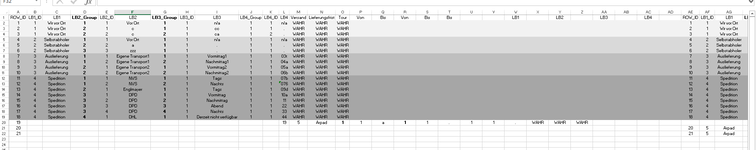Hello
I have a strange Problem: if I loop through a collection, where I put Range into it, and delete them with VBA, the last row somehow "grabs" a range from "right" and pull it to the left.
Please see the pictures:
Procedure_1: here you see the spreadsheet
Procedure_2: This is my Listbox1 on my userform, where I select the value I want to delete (another button starts the sub)
Procedure_3: here you see, I use the common "for each" to loop and delete
Procedure_4: here you see everything is fine, until:
Procedure_5: at the last he wants to delete, he just pull another range from right to left
:O
You know why this is happening?
Here my code for the "delete button" with listbox1 value selected:
I have a strange Problem: if I loop through a collection, where I put Range into it, and delete them with VBA, the last row somehow "grabs" a range from "right" and pull it to the left.
Please see the pictures:
Procedure_1: here you see the spreadsheet
Procedure_2: This is my Listbox1 on my userform, where I select the value I want to delete (another button starts the sub)
Procedure_3: here you see, I use the common "for each" to loop and delete
Procedure_4: here you see everything is fine, until:
Procedure_5: at the last he wants to delete, he just pull another range from right to left
:O
You know why this is happening?
Here my code for the "delete button" with listbox1 value selected:
VBA Code:
Private Sub CommandButton13_Click()
Dim Listbox1_Find As Range 'This is the range where it founds the first value in the search
Dim FirstAddress As String 'Temporary made to fix the first Found adress of the searched value
Dim Listbox2_Items As New Collection ' We place here all the found items
Dim vItem As Range 'This adds the values from the collection to the Listbox
Dim selections As Range
Dim i As Integer
Dim j As Integer
'_______________________________________________________ Start Setting up Userform...
Me.ListBox2.Clear
Me.ListBox3.Clear
Me.ListBox4.Clear
With Einstellungen.Logistik
On Error Resume Next
For i = 3 To 10
.Controls("Textbox" & i).Value = ""
Next i
For i = 14 To 22
.Controls("CommandButton" & i).Enabled = False
.Controls("CommandButton" & i).BackColor = &HE0E0E0
Next i
End With
Me.CommandButton15.Enabled = True
Me.CommandButton15.BackColor = &HFFFFFF
Me.CommandButton11.Enabled = True
Me.CommandButton11.BackColor = &HFFFFFF
Me.CommandButton13.Enabled = True
Me.CommandButton13.BackColor = &HFFFFFF
Me.TextBox4.Value = Me.ListBox1.Value
Me.TextBox3.Value = Me.ListBox1.ListIndex + 1
'_______________________________________________________ End Setting up Userform.
Worksheets("Einstellungen_Versand1").Select
With Worksheets("Einstellungen_Versand1").Range("b1:b" & (Cells(Rows.count, 2).End(xlUp).Row))
Set Listbox1_Find = .Find(what:=Einstellungen.Logistik.TextBox3.Value, LookIn:=xlValues, lookat:=xlWhole)
If Not Listbox1_Find Is Nothing Then
FirstAddress = Listbox1_Find.Address
On Error Resume Next
Do
Set selections = Worksheets("Einstellungen_Versand1").Range("b" & Listbox1_Find.Row & ": t" & Listbox1_Find.Row)
Listbox2_Items.Add selections
Set Listbox1_Find = .FindNext(Listbox1_Find)
Loop While Listbox1_Find.Address <> FirstAddress
On Error GoTo 0
For Each vItem In Listbox2_Items
vItem.Delete
Next vItem
End If
End With
End SubAttachments
Last edited by a moderator: