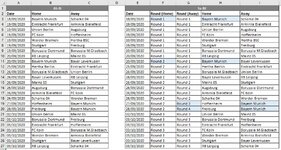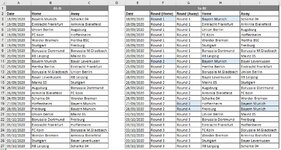Hi...I've got myself into a bit of a pickle and could really do with some Excel help!
The attached screen grab is an extract from an Excel file I have that attempts to:
a) Assign the next 'Round' (a.k.a. Gameweek) value to the Home team (Round 1, Round 2, Round 3 etc)
b) Assign the next 'Round' (a.k.a. Gameweek) value to the Away team (Round 1, Round 2, Round 3 etc)
It needs to do this based upon the following factors:
1 - The 'Round' value should be allocated on an ascending basis, based upon the date
2 - 'Round 1' value should be allocated to the earliest date for the team
3 - The 'Round' value should be allocated to a team, irrespective of whether the team is Home or Away
4 - Each 'Round' Home team combination should be unique
5 - Each 'Round' Away team combination should be unique
Within the attached example, the 'AS-IS' table is what I have, the 'TO-BE' table is what I want to achieve. I've highlighted in blue, one team (Bayern Munich) that considers all of the factors described above, by way of an example.
Any help would be greatly appreciated, as I've had a go at this myself using a ton of different formulas and still isn't quite where I want it to be!
The attached screen grab is an extract from an Excel file I have that attempts to:
a) Assign the next 'Round' (a.k.a. Gameweek) value to the Home team (Round 1, Round 2, Round 3 etc)
b) Assign the next 'Round' (a.k.a. Gameweek) value to the Away team (Round 1, Round 2, Round 3 etc)
It needs to do this based upon the following factors:
1 - The 'Round' value should be allocated on an ascending basis, based upon the date
2 - 'Round 1' value should be allocated to the earliest date for the team
3 - The 'Round' value should be allocated to a team, irrespective of whether the team is Home or Away
4 - Each 'Round' Home team combination should be unique
5 - Each 'Round' Away team combination should be unique
Within the attached example, the 'AS-IS' table is what I have, the 'TO-BE' table is what I want to achieve. I've highlighted in blue, one team (Bayern Munich) that considers all of the factors described above, by way of an example.
Any help would be greatly appreciated, as I've had a go at this myself using a ton of different formulas and still isn't quite where I want it to be!